Axes with Angle by Node |
  
|
The following automenu option of the ![]() Axis command can be used for creating two mutually perpendicular axes of a circle, ellipse or arc angled so, that a selected node lies on one of the axes:
Axis command can be used for creating two mutually perpendicular axes of a circle, ellipse or arc angled so, that a selected node lies on one of the axes:
|
<5> |
Axes with angle by Node |
First, select a 2D node, then select a graphic line of a circle, ellipse or arc. Upon selecting a graphic line, the axes are created automatically, without requiring the confirmation.
The limits of the axes are defined by the radii of the selected elements.
After creation of the axes, the command will remain in the mode of creating more axes angled by the same node. To create another couple of axes, it is sufficient to select a next graphic line of a circle, ellipse or arc. To return to the stage of selecting a node, press ![]() or use the
or use the ![]() option in the automenu of the command.
option in the automenu of the command.

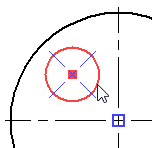
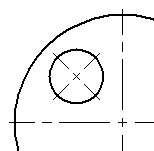
See Also:
•Axis