Construction Ellipse Bi-tangent to Circle, Tangent to Line |
  
|
1. Call the ![]() Ellipse command.
Ellipse command.
2. Select a construction circle for the ellipse to be bi-tangent to. The center of the ellipse will coincide with the center of the circle. The length of the ellipse's first semi-axis will be equal to the radius of the circle. The orientation of the ellipse will depend on the second semi-axis, which is defined on the next step. A circle may be selected in one of the following ways:
•Move the cursor over the desired circle, using object snappings, and press ![]() or <Enter>.
or <Enter>.
•Activate the following automenu option:
|
<C> |
Select tangent Circle |
If the option is activated via keyboard, then the construction circle nearest to cursor gets selected instantly.
If the option is activated via mouse, then you have to additionally press ![]() within drawing window for selecting the nearest circle.
within drawing window for selecting the nearest circle.
3. Select a straight construction line for the ellipse to be tangent to. The second semi-axis of the ellipse will be limited by the selected line and oriented normally to it. A line may be selected in one of the following ways:
•Move the cursor over the desired line, using object snappings, and press ![]() or <Enter>.
or <Enter>.
•Activate the following automenu option:
|
<L> |
Select tangent Line |
If the option is activated via keyboard, then the line nearest to cursor gets selected instantly.
If the option is activated via mouse, then you have to additionally press ![]() within drawing window for selecting the nearest line.
within drawing window for selecting the nearest line.
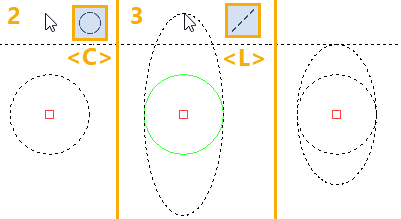
After creating an ellipse the command returns to the initial state.