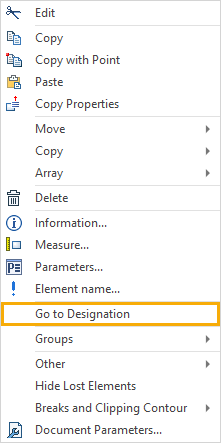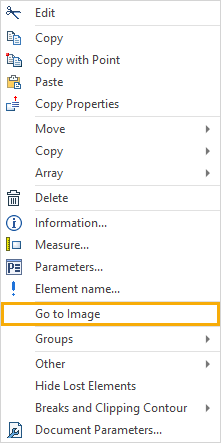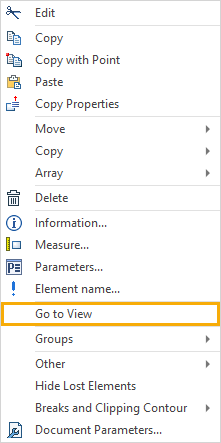Switching Camera between View and View Designation |
  
|
You can use commands available in contextual menus of view designations and labels for quick navigation between a view and its designation.
The Go to Designation command available in contextual menu of a view label re-frames the camera on the designation of such view.
The Go to Image command available in contextual menu of a cutting line or a view arrow re-frames the camera on the label of the corresponding view.
The Go to View command available in contextual menu of a detail view caption re-frames the camera on the corresponding view, sop that it's fully visible.