Selecting 3D Elements for Transformations |
  
|
Upon calling the Transformations command it's necessary to select element to be transformed. Selection can be done in 3D scene or in 3D Model tree using one of following automenu options:
|
<1> |
Select objects for transformation |
|
<2> |
Select objects for individual transformation |
Selected objects are added to the list in the Objects tab of the Parameters window.
A button allowing to ![]() Delete selected row is located to the right side of the list.
Delete selected row is located to the right side of the list.
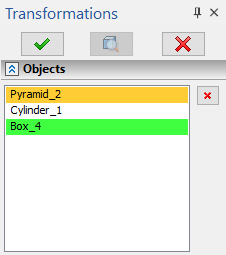
Both selection modes allow to select several objects. However the command works in different ways.
In the individual transformation mode ![]() it is possible to switch between objects in the list by clicking
it is possible to switch between objects in the list by clicking ![]() on the desired row of the list. Selected row is highlighted in green color. All information in other tabs of the Parameters window is applicable to the selected row of the list only. Automenu options are also applicable to the selected row of the list only. Objects added to the list are highlighted in green color in the 3D scene, if their row is selected in the list, or in blue color, if their row is not selected.
on the desired row of the list. Selected row is highlighted in green color. All information in other tabs of the Parameters window is applicable to the selected row of the list only. Automenu options are also applicable to the selected row of the list only. Objects added to the list are highlighted in green color in the 3D scene, if their row is selected in the list, or in blue color, if their row is not selected.
In the group transformation mode ![]() the Parameters window contains only two tabs: Objects and Main transformations. Information in the Main transformations tab as well as automenu options are applicable to all objects forming a group. Detailed information about this mode's specifics can be found in the Group Transformations of 3D Elements chapter.
the Parameters window contains only two tabs: Objects and Main transformations. Information in the Main transformations tab as well as automenu options are applicable to all objects forming a group. Detailed information about this mode's specifics can be found in the Group Transformations of 3D Elements chapter.
Selecting an object in the list or in the 3D scene by clicking ![]() after selecting objects for group transformation will switch the command into individual transformation mode. It can be easily detected by disappearance of orange objects highlighting and different set of tabs in the Parameters window.
after selecting objects for group transformation will switch the command into individual transformation mode. It can be easily detected by disappearance of orange objects highlighting and different set of tabs in the Parameters window.