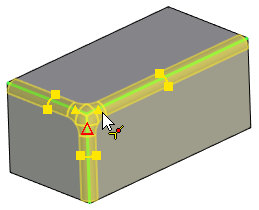Manipulators of Offset in Edge Blend |
  
|
Offset from point manipulators have a shape of a triangle. They appear on edges with offset (Start or End) checkboxes enabled. When zero offset values are set for all edges meeting at a given vertex, manipulators will overlap at vertex.
Moving the mouse cursor over an offset manipulator leads to a vertex icon![]() appearing near the cursor. Dragging the mouse while holding
appearing near the cursor. Dragging the mouse while holding![]() , when radius icon is present, leads to a corresponding Offset value change in accordance with the cursor movement. Depending on the Common Properties checkbox condition, Offset changes either for all edges at once (which affects the position of their manipulators) or for the corresponding edge only.
, when radius icon is present, leads to a corresponding Offset value change in accordance with the cursor movement. Depending on the Common Properties checkbox condition, Offset changes either for all edges at once (which affects the position of their manipulators) or for the corresponding edge only.