Create Rounding with Offset from Vertex |
  
|
Main concepts of rounding with an offset from a vertex can be found in the corresponding sub-chapter.
This option is available only for constant-radius and variable-radius rounding.
Following steps should be done, upon calling the Edge Blend command, to create a rounding with an offset from vertex:
1. Select edges for rounding by clicking on a vertex in the mode ![]() of selecting faces, edges and vertices. Zero-value offsets from the selected vertex are automatically set when selecting edges using this way. This is indicated by appearing of offset manipulators. Selected edges will be put in the list on the Edges tab in the Parameters window. The vertex itself won't be put in the list.
of selecting faces, edges and vertices. Zero-value offsets from the selected vertex are automatically set when selecting edges using this way. This is indicated by appearing of offset manipulators. Selected edges will be put in the list on the Edges tab in the Parameters window. The vertex itself won't be put in the list.
2. Specify offset values. This can be done using offset manipulators or by entering values into the Start and End fields of the Offset group located below the edges list.
|
|
|
|
Common Properties are enabled |
Common Properties are disabled |
Initially, the Common Properties checkbox is enabled for all edges. This allows entering equal offsets for all selected edges. Modifying one offset causes all the rest edges assume the same value. This is indicated by the synchronous movement of offset manipulators.
To define different values of the offsets, disable the Common Properties checkbox. This does not have to be done for all edges at once. Individual properties can be set only for some particular edges by disabling Common Properties checkbox only for them. For the rest, the common properties will still be used.
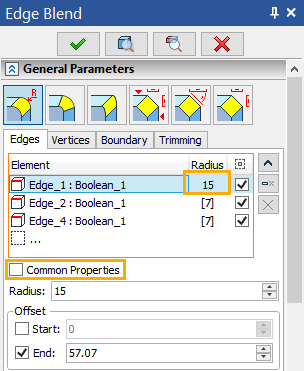
The offset values are displayed in the Start or End fields of the Parameters window - depending on which point of an edge is used as a base for offset. Exact values can be typed in these fields using keyboard. Checkboxes activating the Offset at the start or at the end of an edge are located to the left side of the Start and End fields. When selecting edges by clicking a vertex, the system automatically enables necessary checkboxes for the edges meeting at such vertex. This is done depending on edge direction. Some edges have a Start offset, others - End offset, so that all of them have offsets from the vertex where they meet.
If necessary, you can manually define enable desired offset using these checkboxes. Meanwhile, manipulators can be used for visual control of offset parameters.
3. Depending on the selected blend type specify the blending radius for edges using manipulators or in the Parameters window.
4. By default blending with offsets uses collar faces. If it is necessary to disable collar faces, you need to additionally select the vertex itself. Collar faces are not used on the selected vertices by default. You can Use Collar Faces on selected vertex by enabling the eponymous checkbox.
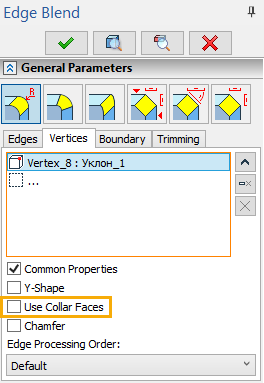
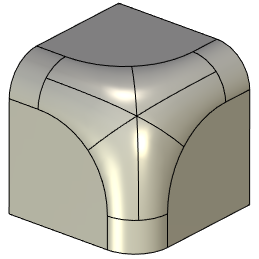
5. Finish input ![]() .
.