Rounding with Offset from Vertex |
  
|
When rounding a group of edges meeting at a vertex, you can specify an offset from this vertex. The following figures demonstrate how this offsetting affects the shape of the resulting blend:
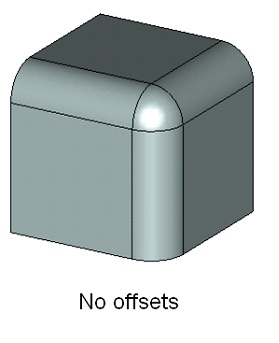
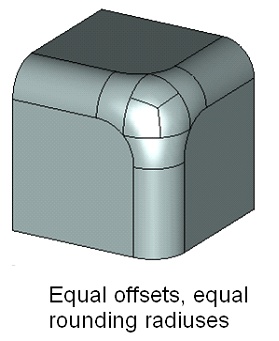
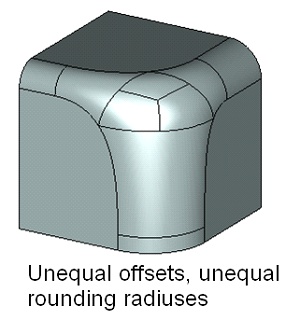
You can see that the offset defines a zone of smooth transition from one blend surface into the other. The specified radius of rounding is not guaranteed in the transitional zone. The transitional zone can be created with or without special transitional faces - collar faces.
|
|
Blend with collar faces |
Blend without collar faces |
The Offset parameter can be specified at any edge's start and end. However, offsetting can be done only for a set of three or more edges meeting at a vertex. Some of the meeting edges may be directed away and some towards the vertex. That said, make sure the offsets are defined on the vertex side for all edges. If an edge connects two vertices, each subject to offsetting, then the offsets are to be defined for both the edge start and end.
In some cases, T-FLEX CAD system allows automatic synchronization of the Offset parameters for the edges with opposite direction. This happens, for instance, when selecting a group of edges by clicking a vertex. (Detailed description of the steps for defining offsets can be found in other sub-chapters).
Special dynamic manipulators are provided for marking offsets on the edges while defining the operation parameters. Their presence and location help easily realize the offset parameters and modify, if necessary, by the mouse.