Main Concepts of Edge Blend |
  
|
This sub-chapter describes basic principles of geometry creation. The detailed description of operation creation interface can be found in other sub-chapters.
Subjects of the edge blending operation are edges of a body (solid or surface). Additionally, some vertices may be selected on the involved edges in order to specify particulars of the intended shape. The set of the automenu options allows selection of various objects, besides the edges, such as loops, faces, vertices and operations. This helps selecting certain common combinations of edges. Thus, for instance, by selecting a vertex, we select all the edges meeting at that vertex. Selecting a loop by the definition means selection of the sequence of edges making this loop. Selecting a face results in selection of all its surrounding edges (single or multiple loops). Selecting a solid automatically makes selected all its edges appropriate for blending.
It is very important to understand how the information is maintained about the original elements subjected to blending. These original elements selected for blending are remembered in the model history. Thus, in case a face was selected, a reference to this face is recorded in the model tree. In this case, the set of edges to blend is built anew at each regeneration. This way of selecting brings the advantage of having a quite robust operation. If topology of the selected object changes (for example, the number of edges changes), the operation will be correctly regenerated with the new set of edges of the involved object. Otherwise, if a specific edge were selected that would later disappear, then the system would output an error.
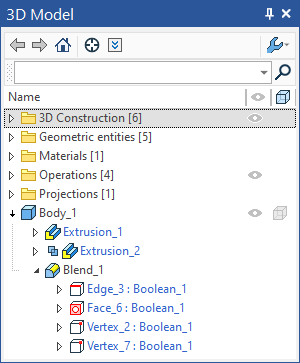
Each selected edge has a direction indicated by an arrow. Other blend-defining conditions depend on this direction. The arrow tail defines the edge start. According to an agreement, the surface on the right-hand side of the edge, as looked in the arrow direction, is conventionally called the first blend surface, and the one on the left-hand side – the second.
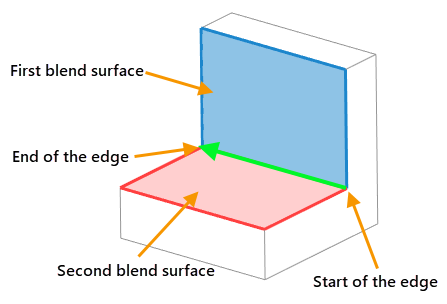
Topics in this section:
•Blending Two of Three Edges Meeting at Vertex
•Processing Vertices when Blending Edges of Different Convexity