Common Parameters of Sheet Metal Commands > Operands |
  
|
All manually defined elements used in sheet metal commands are displayed on the Operands tab in the options window: vertices, edges, faces and operations.
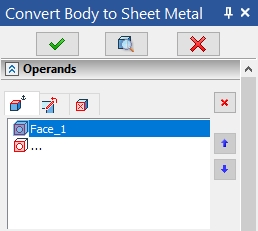
The Delete ![]() button located on the right side of the Operands tab allows you to exclude the selected item from the operation. It is also possible to delete the bend edge from the list by selecting it with a mouse click and pressing the Delete button on keyboard. In the working window the edge selection can be canceled by clicking on it again with the
button located on the right side of the Operands tab allows you to exclude the selected item from the operation. It is also possible to delete the bend edge from the list by selecting it with a mouse click and pressing the Delete button on keyboard. In the working window the edge selection can be canceled by clicking on it again with the ![]() .
.
The Up ![]() and Down
and Down ![]() buttons, located to the right below the Delete button, are used to change the order of the operation for the given elements. This feature is not required for all the commands and elements.
buttons, located to the right below the Delete button, are used to change the order of the operation for the given elements. This feature is not required for all the commands and elements.
See Also: