Example of Applying Image to Face |
  
|
An image of a wristwatch dial will be applied to the face of a watch body as an example of using Apply Material command.
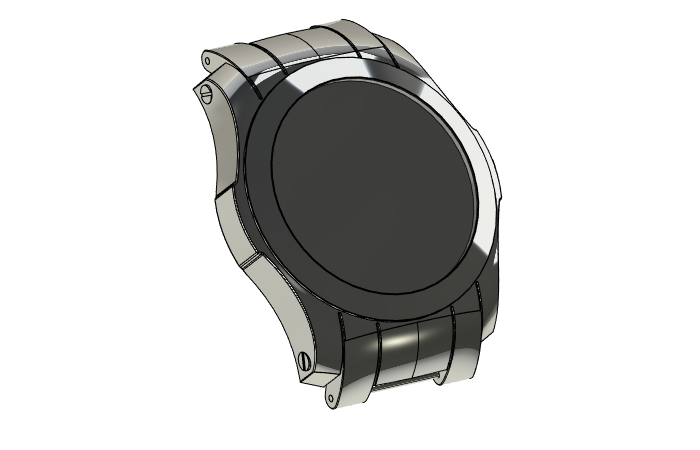
First, you need to create the coating material. Color texture of the material will be specified by image file. The Clock-face.jpg image file used as the color texture. It is located in the folder T-FLEX Parametric CAD xx\Libraries\Examples\3D Modeling\Apply Material.
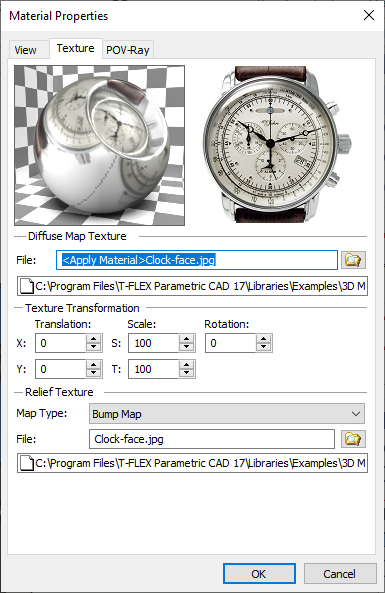
The example is located in library Examples\3D Modeling\Apply Material\Watch.grb.
In order to apply the material "Clock-face" on the selected face of the watch base you should:
1.Open the file with watch body on which the material will be applied;
2.Add Clock-face material to the list of materials of the current model.
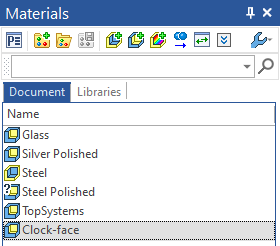
3.Activate Apply Material command;
4.Select required watch face with the help of Select Face option;
5.Select Clock-face from drop-down list in Material Application window;
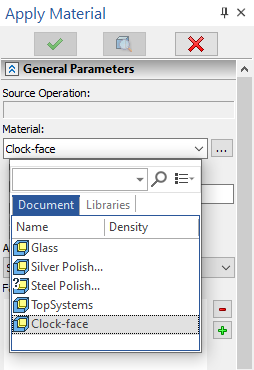
6.Select Plane in Mapping Mode drop-down list.
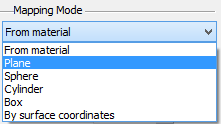
7.Specify positioning of material on the face with the help of special manipulators in the 3D scene and the Texture Transformation group in properties window.
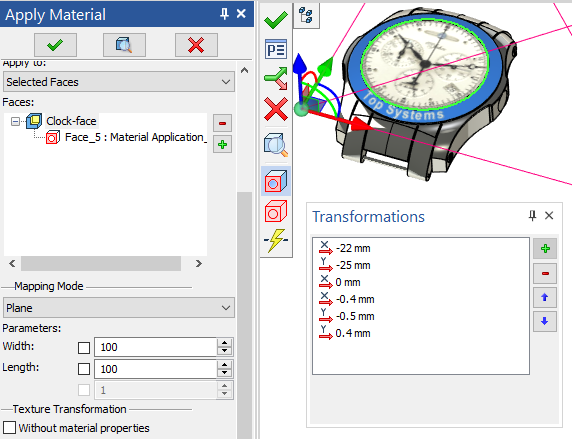
8.Press ![]() to finish input.
to finish input.
