Create Division |
  
|
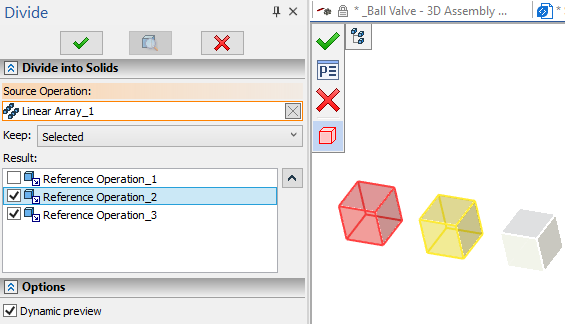
Upon calling the command, it is necessary to select an object of division in the 3D scene or in the model tree using the following automenu option::
|
<F> |
Select Solid Body |
Selected object is displayed in the Source Operation input box of the command parameters window. Selected object can be Cleared ![]() and re-selected using the button located in the right side of the input box.
and re-selected using the button located in the right side of the input box.
Upon selecting a source operation, resulting divided parts (![]() Reference Operation_№) are displayed in the Result list. Each part in the list has its own checkbox. All checkboxes are enabled by default. One of the following options can be selected in the Keep drop-down list, which is located above the result list:
Reference Operation_№) are displayed in the Result list. Each part in the list has its own checkbox. All checkboxes are enabled by default. One of the following options can be selected in the Keep drop-down list, which is located above the result list:
•Selected
Parts with enabled checkboxes are kept upon confirming the operation creation. Parts with disabled checkboxes are deleted.
•All Excluding Selected
Parts with disabled checkboxes are kept upon confirming the operation creation. Parts with enabled checkboxes are deleted.
If the dynamic preview is enabled, parts are highlighted in different colors in the 3D scene. The part, which is currently selected in the list, is highlighted in red color (no matter if it is subjected to deletion or not); parts to be kept are highlighted in yellow, parts to be deleted are highlighted in white.
See also: