Insert Adaptive 3D Fragment |
  
|
In the 3D Fragment command, for a 3D fragment with specified adaptive elements, by default, the focus is in the Value of the first external parameter field in the parameters window, the Geometric Parameters tab.
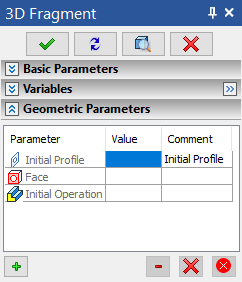
To set the value, specify an object of the same type as the external geometric parameter of the 3D fragment in the 3D view window or in the model tree.
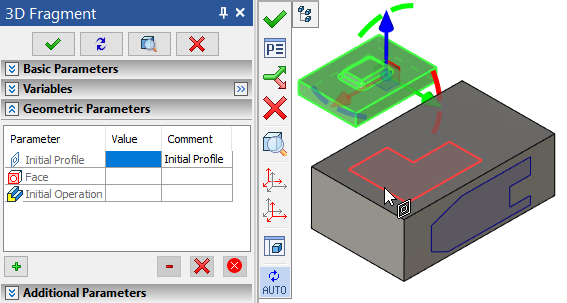
If the 3D fragment selected for inserting has the geometrical parameters preset, the following option will be available in the automenu:
|
<R> |
Show Geometric Parameters of Adaptive Fragment |
It allows you to see in a separate window a 3D model of the inserted fragment with the highlighting of the current external parameter.
When selecting an object, the system also selects values for those parents of the current parameter that have the Auto Select flag set.
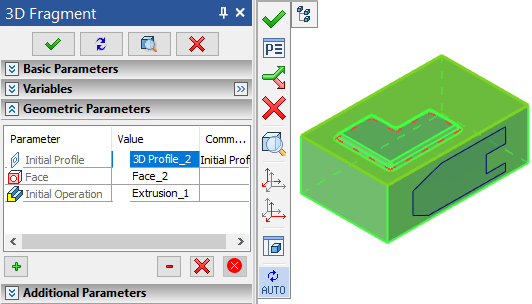
The values selected automatically can be changed by specifying a different model object.
To complete the insertion of the 3D fragment, the option ![]() is used.
is used.
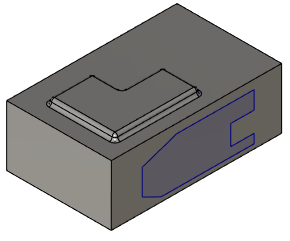
If errors have occurred in the 3D fragment model at the specified values of geometric parameters, the 3D fragment is not displayed in the scene, and the corresponding messages will appear in the diagnostic window.