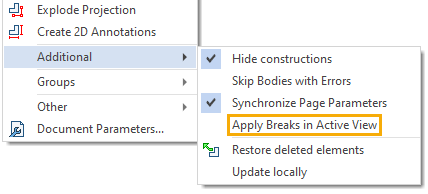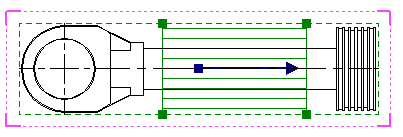Apply Breaks in Active View |
  
|
Contextual menus of broken projections and drawing views contains the Apply Breaks in Active View checkbox. For drawing views it is located at the upper level of the menu, for projections - in the Additional section. The checkbox is enabled by default. In result, in active state the view is displayed with breaks applied (same as inactive).
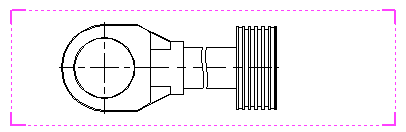
If you disable the checkbox, then active view will be displayed without breaks. However, the break areas will be marked by decorations similar to the break manipulators. Unlike the manipulators, the decorations can not be interacted with, i.e. you can't drag them using mouse in order to edit the break area. For editing use the ![]() Edit Breaks command.
Edit Breaks command.