Create Database |
  
|
To create a new database, use the following command:
Icon |
Ribbon |
|---|---|
|
Database > Database > New |
The Database Properties dialog appears, upon calling the command.
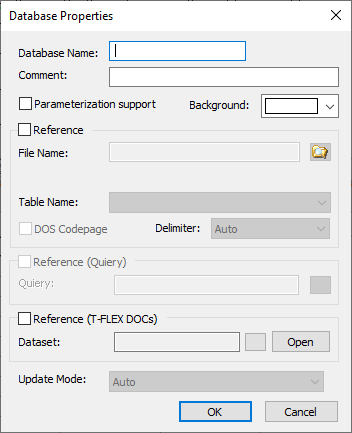
Specify the Database Name (mandatory) and Comment (optional).
Each database has its own unique name. The name of a database – a string of symbols (no more than 10). It is important to pay attention to the fact that the upper-case and lower-case letters when entering the name lead to creation of different names. The name BASE_1 and base_1 – different names. The same is true for the names of columns of the database.
It is also possible to specify the background color for the cells of database’s table with the help of the Background parameter. When creating new database the background color is selected in a special field located in the upper part of the Database Properties window. Different databases can have different background color. When opening another database, the color of the background will change.
Further actions depend on the type of the database being created - internal or external.
Topics in this section: