Databases |
  
|
The command is called as follows:
Icon |
Ribbon |
|---|---|
|
Parameters > Tools > Database |
Keyboard |
Textual Menu |
<ID> |
Parameters > Database |
T-FLEX CAD has a capability of creating databases.
The usage of databases in T-FLEX CAD allows us to realize the whole catalogs of products in one single drawing. It is possible to create elements of structures by specifying their parameters from the databases.
For a description of the functions for working with databases, see the Database Functions section.
In T-FLEX there are several ways of storing the data. In the first method, the database is not actually created, and the T-FLEX CAD model uses data from an external file of one of the standard formats (for example, xml format). Such files can be created both with the T-FLEX CAD system and with any other programs designed for this. A significant inconvenience of this method - in case of loss of the source file, it becomes impossible to work with the parametric T-FLEX CAD model that uses it.
The second method – store data inside a specific drawing. Databases that are stored together with the drawing are called internal databases, all other databases are called external databases.
The second way - a database table is created and stored directly inside a specific T ‑ FLEX CAD document - the so called internal database. This method allows for faster access to the information you need, does not clutter up disk space with auxiliary files, and makes it easier to transfer drawings from one place to another.
There is also a third, intermediate option - when a copy database is created on the basis of an external data file in a T-FLEX CAD document, which retains the connection with the external source file. Such a database is called a database by reference. The content of the database by reference can be updated from the source file, automatically or at the user's request. Moreover, if there is no external file, then the parametric model continues to work using a copy of the base inside the document. And when the source file becomes available again, the link with it is automatically updated. The speed of working with such a database is the same as when using an internal database. This method of working with external data files allows you to save parametric models that use referenced databases in case the database file is lost.
The databases stored together with the document will be called internal databases (hereinafter referred to as databases or DB), all the rest - external databases or databases by reference.
The command provides the following capabilities:
•create new internal database;
•create database by reference to external file;
•edit the contents and the header of the existing database;
•save the internal database into the external file of the format dBase or Access;
•transform the database by reference to the internal database;
•delete the database.
When invoking the Database command, additional window of the current document is created in which the database editor is displayed. The window contains a table of the database (if the document does not have a database, the table will be empty) and the list of databases of the current document with the help of which it is possible to switch from one database to another.
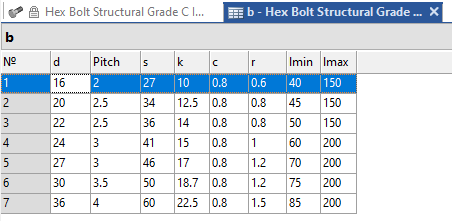
Owing to the fact that the database editor dialog opens in a separate window, it is possible to simultaneously work in the main window of T-FLEX CAD document and in the editor’s window, and also simultaneously edit several databases of a single document.
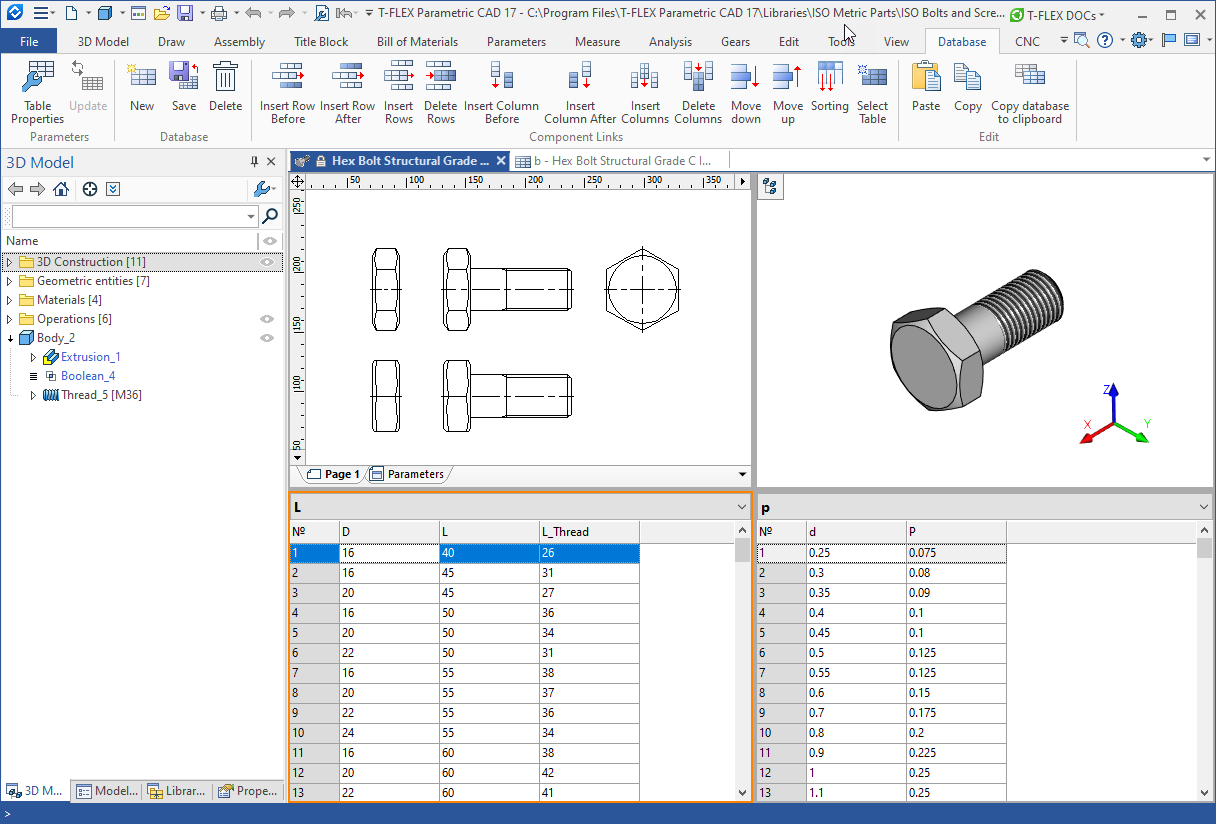
All basic commands for working with the database have been moved to the Database ribbon tab (it becomes available when working with the database editor).
If there are no other databases in the current document, then only the create New database command is available. With this command, you can create a new internal database or a referenced database.
When working with the database editor, a mechanism for copying/pasting data between windows and with external data sources is supported. The order of the columns in the table can be changed by simply dragging and dropping their headers.
When working with the database editor, there is a single system-wide mechanism for undo/redo actions.
Read about the peculiarities of using databases when creating Libraries of Parametric Elements libraries of parametric drawings in the corresponding chapter.
Topics in this section:
•Fill and Edit Database Content
•Save, Update, Delete Database
See also: