Creating Libraries of Parametric Elements |
  
|
Any drawing/3D model created in the system can be a fragment, that is, a drawing/3D model included in another drawing/3D model. For the convenience of working with fragments, you can organize their storage in libraries. Such a library could be, for example, a bolt library, a bearing library, etc.
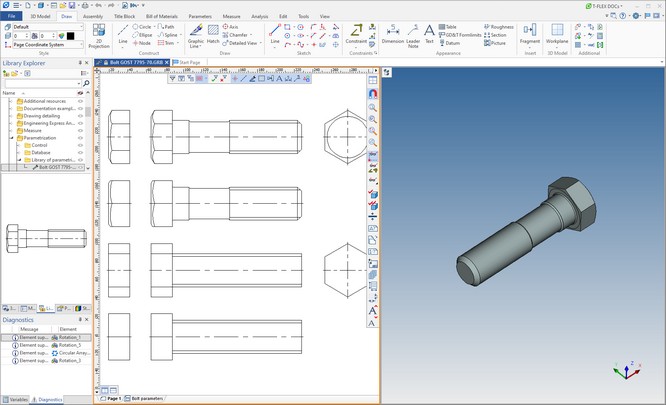
Several libraries of various standard elements are supplied with the T-FLEX system. All of them are parametric, that is, each element can be used exactly in the form in which it is necessary in each specific case. Since the elements of the library are ordinary models prepared in the T-FLEX system, you can create any of your own libraries.
As practice shows, the most common models are of two types.
1. A parametric model with two or three defining parameters and a table of values for the rest of the model parameters. This type usually includes standard parts such as fasteners, bearings, structural elements, metal castings and rolled products, and much more. For such models, it is very convenient to have a database of possible values of the parameters of this model. As a result, instead of several models of various standard sizes and designs, you have one universal model.
2. The second type is elements of various schematic images. These include elements of fundamental kinematic, hydraulic, electrical circuits, etc. These elements are also standard, but their dimensions do not change in accordance with the table, only their correct location in the drawing is important.
Creating parametric library elements
Parametric library element creation can be divided into several steps:
1. Creating databases (if necessary).
2. Creating variables, including those relying on databases.
3. Creating a parametric drawing and/or 3D model.
4. Creating fixing vectors and fixing LCS;
5. Creating 2D and/or 3D connectors;
6. Creating a dialog box of fragment’s parameters.
7. Adding the element to the library.
Some of these steps can be skipped. For example, you may not need a set of values from a database, or you're not creating a 3D model, 2D or 3D connectors.
For a detailed description of creating a parametric library element, see lesson 4 in the Parameterization section of the tutorial.