Parametrize Database |
  
|
The values of cells in databases can be specified as variables and expressions with the help of the Parameterization support parameter. This parameter can be enabled when creating the database.

The value of such a cell is recalculated when recalculating parametric model. When being displayed the value of the cell in the table, specified either as a variable or expression, is highlighted with bold font.
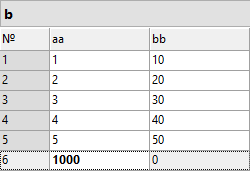
When clicking the cell the expression appears instead of the value and it can be edited.
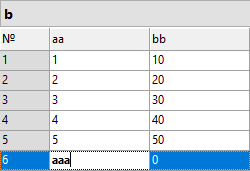
Along with the functions for working with databases, the value in a cell can depend on other cells.
In the given example the 6th row contains the sum of all five previous rows:

Recursive specification of values is not allowed in this case. In case of appearance of the recursion the cell will be highlighted with red color. In this example this event can occur if the range of rows 1, 5 is removed:
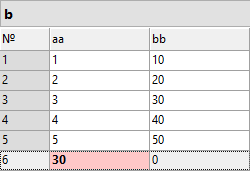
The message about recursion is also sent to the diagnostics window. Cross-like specification of cell’s values from one table to another is also possible, but also without recursion.
A more detailed description of functions for working with ranges of cells is described in the Database Functions section.
To link the parameters of your drawing with an external database, use the functions for selecting values from external databases - dbf( , , ), dbfwin( , , ), mdb( , , , ).
To select values from an internal database or a database by reference, use the functions for selecting values from internal databases - rec( ), frec( , , , ), val( , ), find( , ).