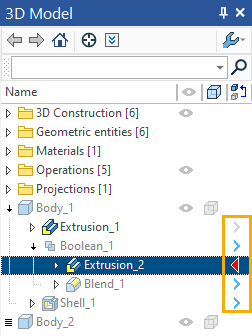Rollback Model |
  
|
If you need to make edits to an already created 3D model, you can use the mode of rolling back the 3D model to the level of a certain operation. This feature is useful when you need to do some work in the middle of the model tree. In rollback mode, the 3D model returns to an earlier stage of creation. Elements and operations that are in the history of the model after the rollback point are suppressed in rollback mode and become unavailable for selection. At this point, they are marked with semi-transparent icons. All elements and operations created in rollback mode are automatically embedded in the 3D model tree between the operation to which the rollback was performed and subsequent operations unloaded from the scene. Several rollbacks are allowed sequentially.
When you exit rollback mode, the system automatically regenerates the model relationships to restore subsequent operations. If, for any reason, as a result of the changes made to the model, errors occur, the system will offer to restore the original state of the model, which was before the rollback. This protects the user from making incorrect changes to the model. The rollback mode is called and completed using the commands in the context menu of the operation in the 3D model tree. The rollback will be performed to the level of the operation from the context menu of which the command was called.
Let's look at the use of rollback with a simple example. In this model, you need to add blending of the corner edges.
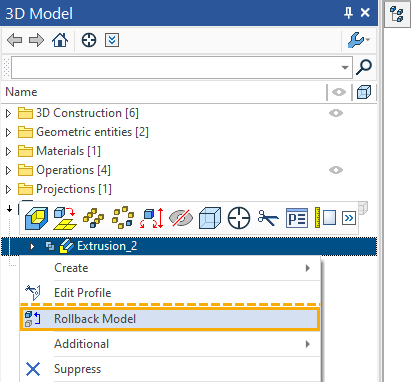
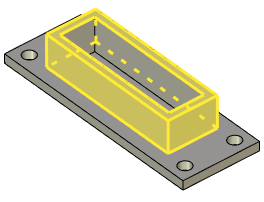
Rollback the model to the basic extrusion operation. In this case, the operation Shell_1 is unloaded from the scene.
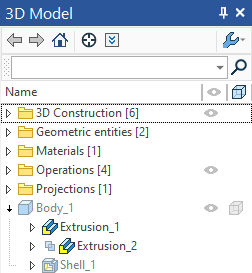
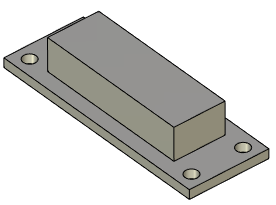
Blend the edges (the Blend_1 operation is added to the model tree).
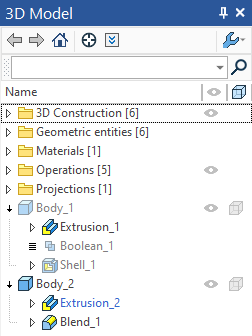
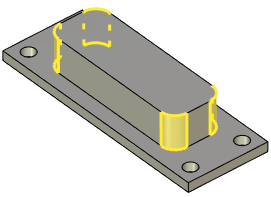
Finish the rollback by clicking ![]() on any operation in the model tree or anywhere in the 3D scene.
on any operation in the model tree or anywhere in the 3D scene.
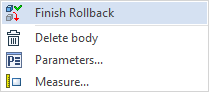
As a result, we get the model shown in the following figure.
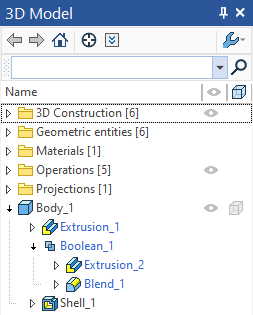
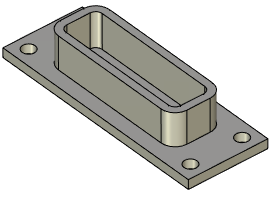
The Rollback column is intended for convenient work with rollback. The red arrow indicates the operation to which the model was rolled back, the blue arrow indicates all subsequent operations, and the gray arrow indicates all the previous ones.