Generating Password for Protected Document |
  
|
As was mentioned earlier, in the case of protecting a document by password with the protection key, the developer shall supply the password for accessing the document to the user, that was generated by the user's key ID. To do this, use the option Generate Password for Document or Library in the starting dialog of the Document Protection command.
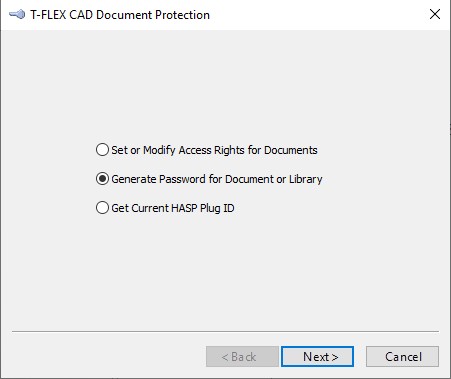
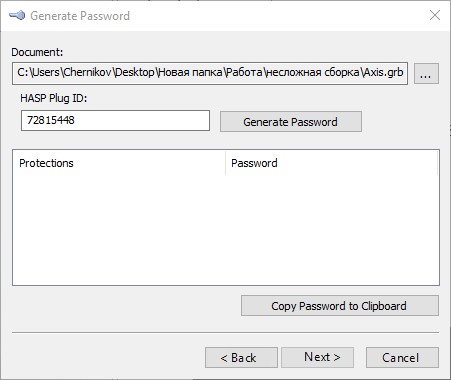
In this dialog, select a document that is already protected. After selecting the document, in the appropriate field enter the key ID, for which the document access password will be generated, and press the button Generate Password. Since a document might contain multiple protections simultaneously, the list of protections will be built, with an individual password generated for each of them. The button Copy Password to Clipboard copies the selected password to the clipboard.