Document Protection |
  
|
The document protection command can be called by one of the following means:
Icon |
Ribbon |
|---|---|
|
File > Document Protection |
Keyboard |
Textual Menu |
<AF> |
File > Document Protection |
It is possible In T-FLEX CAD to set restrictions on working with documents. The developer of a document or a set of documents (library) can set protection on them using this command and subsequently, if necessary, change the parameters of this protection.
Document protection uses HASP protection keys (HASP plug IDs). Multiple protections of different types can be set for a document. Creator of a document can set different access rights for different users. For example, one protection may provide access for opening and viewing a document for all users, and another protection may provide the full access for a user with a particular HASP protection key. All protection-related data is stored within the protected document.
Upon calling the command, a dialog will be displayed on the screen in which you can select one of the following actions:
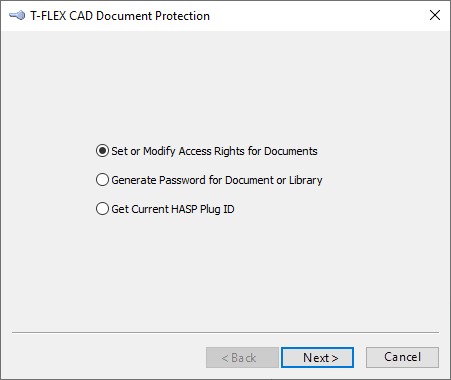
To modify document protection, do the following steps:
1. By using the option Set or Modify Access Rights for Documents, protect the intended documents by the sets of access types.
2. In the case of By password-type protection, the developer shall use the option Generate Password for Document or Library and generate the password for a user to access a document by the key ID received from the user.
The option Get Current HASP Plug ID allows the user to check the key ID currently installed on his machine.
Topics in this section:
•Setting Access Rights for Document
•Type Of Access to Protected Document
•Generating Password for Protected Document