3D Pictures Parameters |
  
|
Common tab
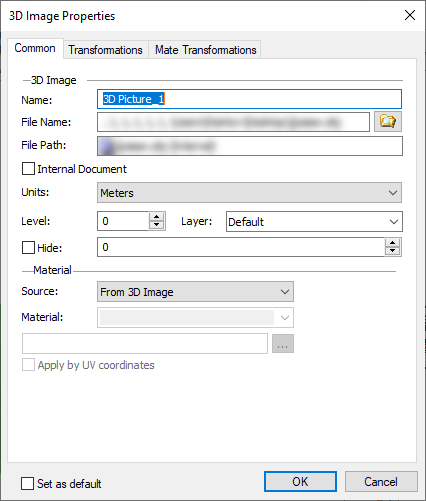
•Name. In this field, you can specify the name of the operation.
•File Name. This option is available after the file for creating a 3D picture is selected. The file name or path to it is entered automatically or manually in the field of this parameter. If the file name is not known, then you can use the button with three dots. If you specify a name without a path, then you should specify the extension and in the Set System Options command (Folder tab) set the directory in which the file will be searched.
•File Path. This parameter is informational and shows the path to the file where the 3D picture is stored.
•Internal Document. Allows you to make a 3D picture embedded.
•Units. The parameter specifies the units of measurement for the 3D picture.
•Level. Layer. System-wide parameters.
•Hide. A parameter that controls the visibility of the 3D picture in the scene. If the value is 0, the image is visible, if it is 1, it is not. The parameter can be controlled using a variable.
•Material (see the 3D Picture section).
Transformations Tab
This tab allows you to perform the necessary transformations for the 3D pictures (see Transformations).
Mate Transformations Tab
On this tab, you can delete transformations of mates created after creating 3D pictures. (see the Mechanism Motion section).
Common properties
Set as Default. When this option is activated, the selected set of parameters will be set for subsequent operations to be created.