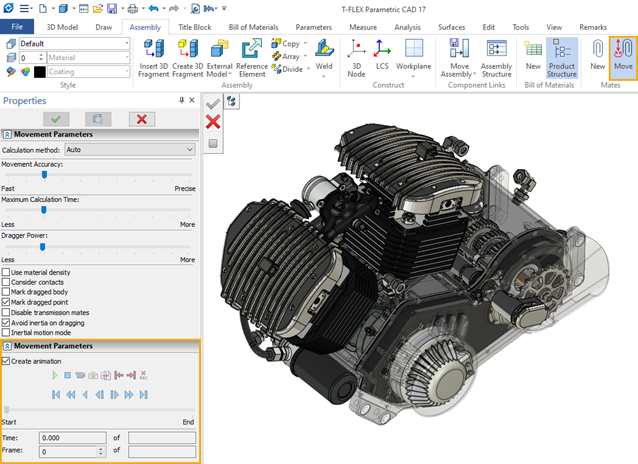Working with Assemblies |
  
|
When developing this new version of T-FLEX CAD, much attention was paid to optimizing the work with assemblies. Now editing, recalculating, and loading assemblies are much faster, both in comparison with previous versions of T-FLEX CAD, and in comparison, with competitors. Our priority is convenience of working with large assemblies, according with general direction of system development as a tool for large teams working on large-scale projects.
Modifications of "Assembly Structure" Window
Now you can manage reference elements in the assembly structure through the panel of the "Assembly Structure" window.

New modes for Copying Fragments
"Associative copy of a fragment" and "Array of fragments" with the ability to disable associative link with the source fragment were implemented. Multiple fragments or a group of fragments controlled by a single set of variables are positioned independently, or as an array.
Fragment Suppression
Fragment suppression functionality was enhanced.
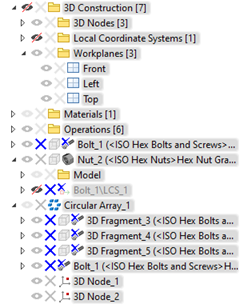
When suppressing fragments or array/copy/symmetry of fragments in the 3D model tree, the suppression immediately applies to all reference elements, “raised” objects and created fragments.
T-FLEX Parametric CAD 16 |
T-FLEX Parametric CAD 17 |
New Types of Mate
New variants of object couples were added to Tangency and Distance mates: «Curve-Axis» and «Surface-Axis». The new mates simplify positioning of the bodies with cylindrical surfaces and the mates are calculated faster than the ones between surfaces or curves.
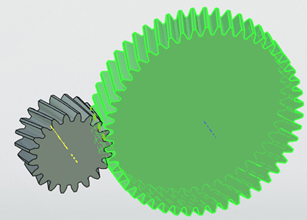
Record Animations for Moving Mated Elements
The ability to record animations has been added to the command for moving mated elements. Recorded animations can be saved to a video file.