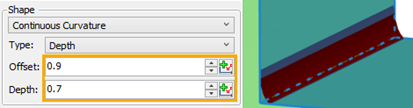Face Blend |
  
|
Serious improvements has been done in the Face Blend command.
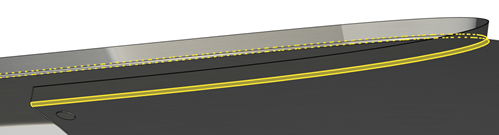
The command dialog has been completely redesigned.
T-FLEX Parametric CAD 16 |
T-FLEX Parametric CAD 17 |
Mode group of options has been reworked. Old options have been replaced with Radius, Offset, and Width values:
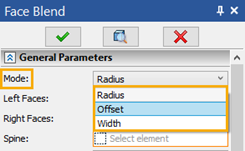
Radius mode is designed to create a symmetrical blend with a constant or variable radius. A variable value is indicated by using graphs.
In the Offset mode, you can control the offset of the two directions separately.
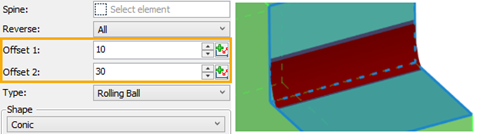
Width mode allows you to create a rounding with a constant width. The setting of the Ratio option is available.
If the ratio is 1, the rounding is symmetrical:

If the ratio less or greater than 1 - the rounding is asymmetrical:

A group of Form options has also been reworked. As before, three types of shapes are available: Conical, Chamfer and Continuous Curvature.
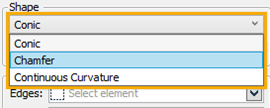
There are two possibilities for constructing a conical section.
The first is with the Rho option turned off:
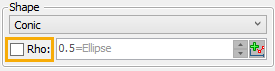
In this case, a circle will be drawn if the rounding is symmetrical, and if the rounding is asymmetrical - an ellipse.
The second possibility of creating a conical section is with the Rho option enabled. In this case, you will be able to set the value manually, or set the graph. The Rho value can be set from 0 to 1.

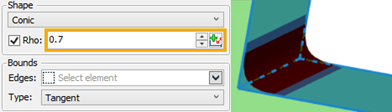
In the case of a graph, you will need to specify a guide.

For the Continuous Curvature form, it became possible to select Type. Two types are available - Softness and Depth. Softness works similarly to the previous version of T-FLEX.
For the Depth type, it is possible to set the Offset and Depth values. For both options, you can set both a constant value and a value using the graph.