New Window «Layers» |
  
|
An auxiliary window Layers was added.
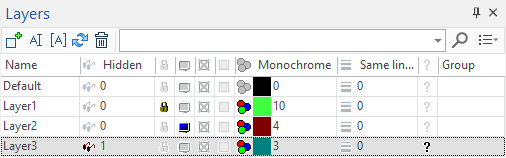
Layers command can be found in the window control submenu.
The window is modeless, it enables users to control layers and their parameters in the transparent mode. The layer parameters are shown in the columns.
The window supports:
•managing the columns: composition, order and width of the columns is saved and restored between working sessions;
•search by the name or part of the name;
•grouping by group name;
•multiple choice to set parameter values for several selected elements simultaneously.
A new Group parameter was added to the layers. Grouping works in the same way as the groups in Variable Editor window which makes it easy to navigate through the window in case of many layers.