Transition Surfaces |
  
|
A new Transition Surfaces command was added. This command enables you to build surfaces based on conic sections: a parabola, hyperbola, ellipse, or with sections representing a circle, circle arc, or segment, with different geometric conditions and parameters.
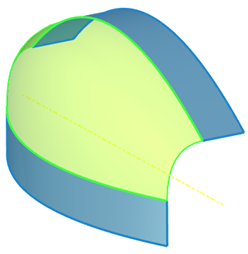
The command contains nine options for constructing transition surfaces. Depending on the selected option, the edges of the surface can be set as curves or be free. In this case, the shape of the surface edge can be set by a graph.
|
Conic – Discriminant |
|
Conic – Path |
|
Conic – Tangent |
|
Conic – 4 Points |
|
Circle – Tangent to Surface |
|
Circle – Radius |
|
Circle – Radius and Angle |
|
Circle – Three Points |
|
Line – Angle |
|
Line – Tangent |
The basic element of any construction option is the reference curve. The reference curve can be defined by multiple smoothly conjugated edges, profiles, a trace, or a 3D path. The reference curve determines the direction of the tangents. The planes are located along the normals to these tangents. The forming profiles that determine the geometry of the created surface lie in these planes. The forming profiles and the planes in which they lie are not visible to the user. The figure shows the forming profiles conditionally: only the influence of the reference curve on the position of the profiles is reflected, their real frequency is much higher than in the figure.
|
|
Influence of the reference curve on the location of invisible forming profiles |
|
The law for constructing invisible profiles is determined by the selected method for constructing the transition surface, which is indicated above. Profiles can be parabolas, ellipse arcs, hyperbolas, circle arcs, circles, or segments.
The direction of contact of the conical surfaces of the first three types is determined by the location of the surfaces on which the guide curves lie. In this case, the bending direction of the created surface will be the only possible one. The crossing point of the tangents to the intersection of the surfaces in each plane of the invisible profiles determines the curvature direction.
|
|
|
|
1 – first face; 2 – second face; 3 – the surface obtained (surface profile); 4 – tangent lines intersection point. |
|
|
|
Conic – Discriminant. It creates a conical surface that has the form of a smooth rounding between two curves that lie in the specified surfaces. The degree of rounding of the resulting surface is determined by the Discriminant parameter. The parameter varies can be set from 0 to 1 (not including the extreme values of the specified range). If Discriminant is less than 0.5, the profiles that define the surface will be ellipse arcs. If the value is higher than 0.5, the profiles that define the surface will be hyperboles. if Discriminant is equal to 0.5, the profiles that define the surface will be parabola. The greater the Discriminant value is, the less flat surface is created.
Conic – Path. It creates a conical surface that has the form of a smooth rounding between two curves that lie in the specified surfaces. The shape of the surface rounding is determined by an intermediate path. The position of each point of the path is limited by the area of the triangle on the invisible plane of the forming profile.
|
1 – first face; 2 – second face; 3 – the surface obtained (surface generating profile); 4 – point in the middle path; 5 – available region for the point in the middle path. |
Conic – Tangent. It creates a conical surface that has the form of a smooth rounding between two curves that lie in the specified surfaces. The shape of the surface rounding is determined by another surface (forming surface) defined by two curves. The surface to be created must be tangent to this surface. The forming surface is invisible to the user if the selected curves do not belong to the already created surface. Each cross-section of the created surface must be tangent to the forming surface. Otherwise, the created surface will intersect the forming surface without a tangent condition.
|
1 – first face; 2 – second face; 3 – the surface obtained; 4 – tangent lines intersection point; 5 – first reference curve point; 6 – second reference curve point. |
Conic - 4 Points. It creates a conical section surface that smoothly touches a given surface along the specified guide curve (First Guide), while the shape of the surface is determined by three other guide curves.
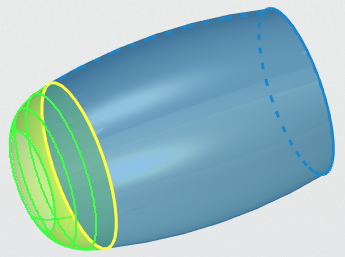
Circle – Tangent to Surface. Creates a surface that is tangent to the specified surface. The cross-section of the surface has the shape of a circular arc with a specified angle relative to the point of contact, the center of the arc lies on the specified curve. The arc angle can be constant along the entire length of the surface or variable. The variable angle is set using the graph.
|
|
|
|
Circle – Radius. Creates a closed surface, which forming profiles are circles of a given radius. The radius can be constant or variable. The position of the forming profiles is determined by the reference curve. The center of the circles is determined by the specified curve.
Circle – Radius and Angle. Creates a surface that passes through the curve and is tangent to the surface that the curve belongs to. The cross-section of the surface has the shape of a circular arc with a specified radius and angle. The radius and angle can be constant along the entire length of the surface, or they can be set by a graph.
Circle – Three Points. Creates a surface that passes through three specified curves. The cross-section of the surface has the shape of a circular arc. The arc is created based on three points of intersection of the invisible profile plane with three specified curves. Curves can meet at a single point.
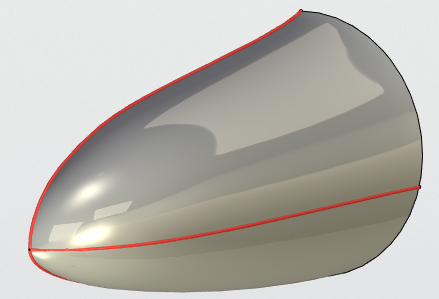
Line – Angle. Creates a surface whose forming profiles are segments. Each segment will be positioned at the specified angle to the selected surface. The angle can be constant or variable. At zero angle, the surface is created tangentially. The surface is bounded on one side by the initial guide, on the other by an intersection (or tangency) with the plane.
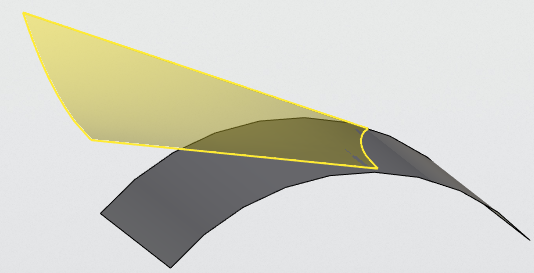
Line – Tangent. Creates a surface whose forming profiles are segments. Each segment will lie in a plane perpendicular to the reference curve. A segment will be tangent to two curves formed at the intersection of the plane, in which the forming segment lies, and the two surfaces specified by the user.
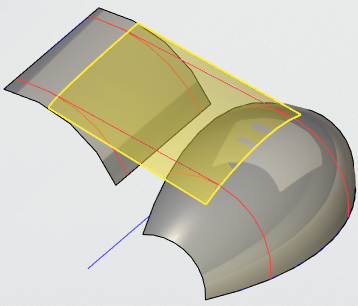
You can build paths on the created surfaces using the Route command. It is useful if you need to create a new guide to create the next transition surface.
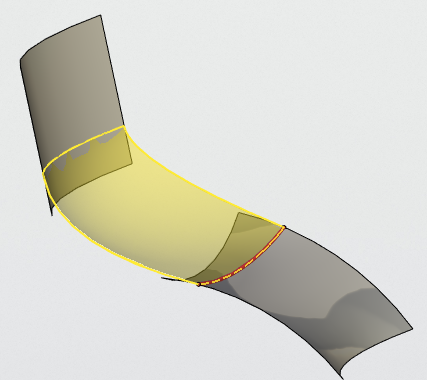
The new Transition Surface command, along with the Bridge command, enables you to create complex surface models in different areas of the industry: from aviation to household appliances.
|
|