Ruled Surface |
  
|
The new Ruled Surface command was added.
The command allows you to create surfaces using two selected sections. The forming line of the created surfaces is a straight line. Edges/3D Profiles/3D Paths, as well as any geometric points, can be selected as sections.
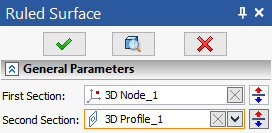
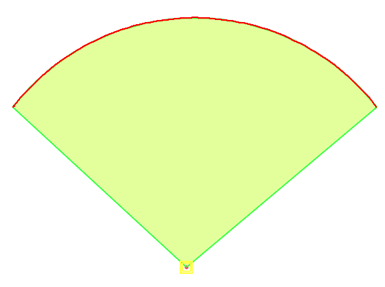
There is an opportunity to change the direction of the entire section. When you select the second section, the first one will automatically reverse.
Sections can be smooth or with jogs.
There are two types of alignment - By arc length and By support curve.
The essence of the By Arc Length type is the distribution of isoparametric curves, i.e. the intervals between adjacent isoparametric curves are equally related to the total length.
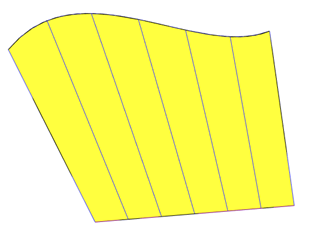
There is possibility to create surfaces between closed contours, provided that both contours are closed. In this case, fields will appear that allow you to set the start of the first and second sections.
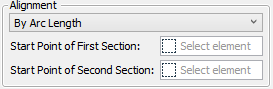
It is necessary to choose points as the start of sections. Below is a model without indicating the start of the section, i.e. the start of the second and first section is selected automatically.
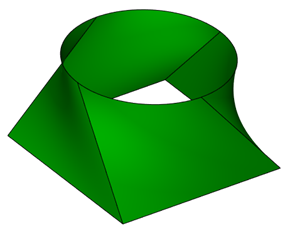
If you select the 3D node located on the first section as the start of the second section, the result will look like this:
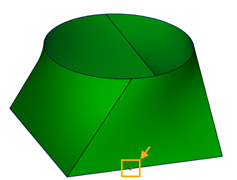
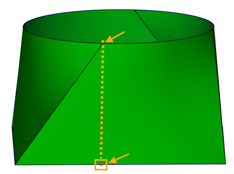
The essence of the type By Support Curve is that in each cross section to the support curve, a straight line will be displayed on the resulting surface. You can select a 3D Profile/3D Path/Set of edges as a support curve.
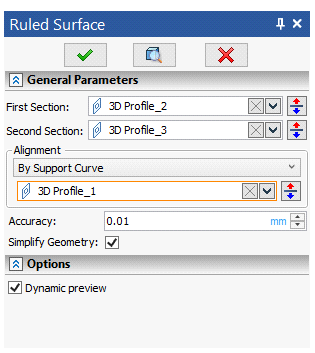
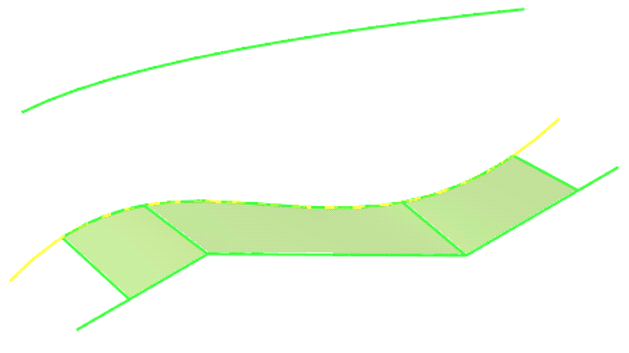
There is also possiblity to specify closed sections with jogs.