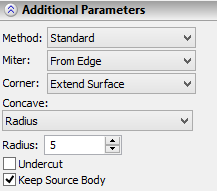Defining Additional Parameters of Body Taper |
  
|
Selecting Method of taper creation
The method of creating a taper is determined by the value of the parameter Method. To change the value of this parameter, a drop down list is used. The standard method is used by default.
For all selected fixed taper edges the flag Common method is set by default. This means that the value of the parameter Method is unique for all selected fixed taper edges. When changing the value of this parameter, the taper creation method is changed for all tapered faces.
To specify for some tapered face another tapering method (different from the one specified for the rest of the body) it is required: from the list of edges to select the edge corresponding to the given face, turn off the flag “Common method”, and with the help of parameter Method specify the required taper method.
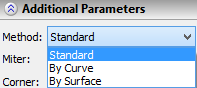
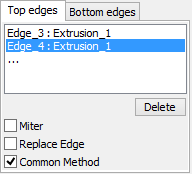
Creating corner connection
Parameter Miter controls creation of corner connection. By default, it is assigned the value No, which signifies that the corner connection is not created.
In order to create a corner connection, the user needs to select one of the following values: From Edge, Tangent to Face, or Both from the drop down list. Difference between these three options was described above.
A corner connection can be created only upon constructing a two-sided taper with the parting surface body.
By default, the corner connection is created for all tapered faces of the body. To exclude a face from the corner connection, disable Miter checkboxes for top and bottom edges corresponding to such face.
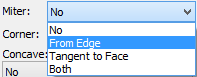
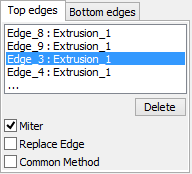
Selecting Method of Correcting Concave Angles
Parameter Concave is responsible for correcting concave angles arising upon creation of a taper with a corner connection. By default, this parameter is assigned the value No, which means that concave angles remain intact.
For automatic correction of concave angles it is required to select another value from the drop down list:
•Radius – a concave angle is covered with a surface of cylindrical type. In addition, the radius of the surface must be specified in the parameter Radius;
•Mixed Surface – a concave angle is covered with a surface of mixed type. The radius of cylindrical segment of the surface is specified with the help of the parameter Radius.
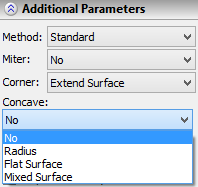
Controlling Edge Replacement
The flag Replace Edge controls the capability of replacing fixed edges upon creation of taper. By default, replacement of all selected taper edges is suppressed (flag is turned off for all edges).
To permit replacement of any of the edges, the user should select it in the list of edges and set the flag Replace Edge.
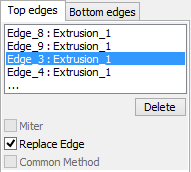
Closing gaps between adjacent faces
The method of processing the connection between tapered faces is selected with the help of parameter Corner.
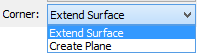
Specifying Undercut
The mode of creating an undercut is activated with the help of the flag Undercut. By default, this flag is turned off.
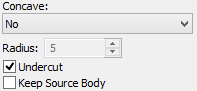
Keep source body
The operation of creating the body taper allows the user to keep the source body in the 3D scene. For that, it is sufficient to set the flag Keep Source Body.