Animate Variable Change |
  
|
The command can be called by one of the following means:
Icon |
Ribbon |
|---|---|
|
Tools > Animation > Animate |
Keyboard |
Textual Menu |
<AN> |
Parameters > Animate |
Drawing animation is implemented by a step-by-step modification to some parameter defined by a variable. The drawing is simultaneously redrawn at each step. Suppose, we have created a drawing of a kinematic mechanism.
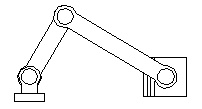
The drawing is assembled from fragments, each of which is a link in the mechanism. Now, we would like to view the behavior of the mechanism as the position of the driving link is varied. The driving link position is defined by the parameter of a construction line defined as a line passing through a node at an angle to the horizontal. This parameter is the angle of rotation. One can assign a variable to drive this parameter. Let's call it "alpha".
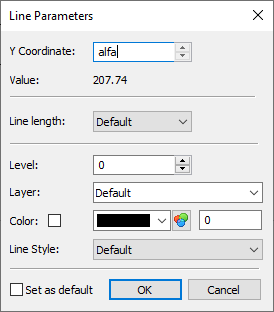
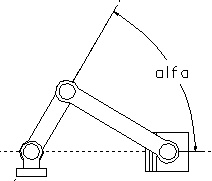
To animate the mechanism, use the Animate command of the Tools ribbon tab.
When entering the command from the 2D window, a dialog box with the command parameters is displayed on the screen.
Let's define the first four parameters.
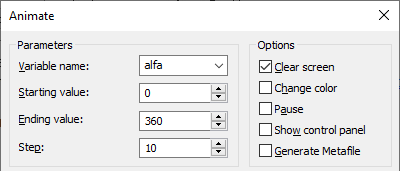
The specified values realize the variation of the "alpha" variable from the value "0" to "360" with the step equal to "10". The drawing will be displayed at each step.
Press OK, and the result shown on the right hand side diagram will soon be displayed on the screen.
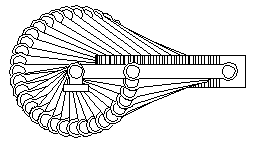
By performing these steps on your computer, you will see the drawing "animate".
To stop animation while running, press <Esc>.
Consider a few more examples. In those, several variables are made dependent on the driving variable, which results in an interesting behavior.
An animation of the drawing of a cutting tool appears as if "machining" of a cog wheel:
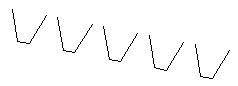
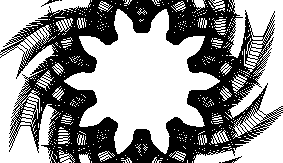
Next is the example of a drawing that creates a function diagram by using animation.
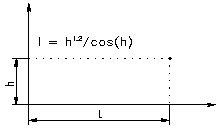
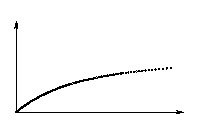
What was entered in the variable editor is as follows: the variable "h" is equal to "10", and the variable "l" is defined by the expression "^1.2/Cos(h)".
A more advanced tool for creating animations is the Animation Screenplay Application.
Topics in this section: