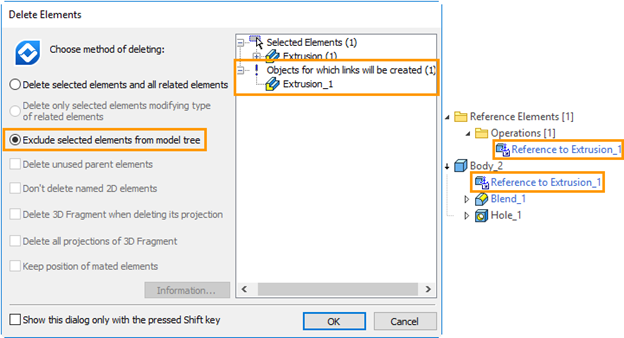Detach 3D Element from its Parents |
  
|
The Detach command is based on using reference elements. The command enables you to detach a model and all its following constructions from the specified parent element. The selected parent element will become a reference element in this case.
You can call the command from the context menu of the operation parent element in the 3D model tree.
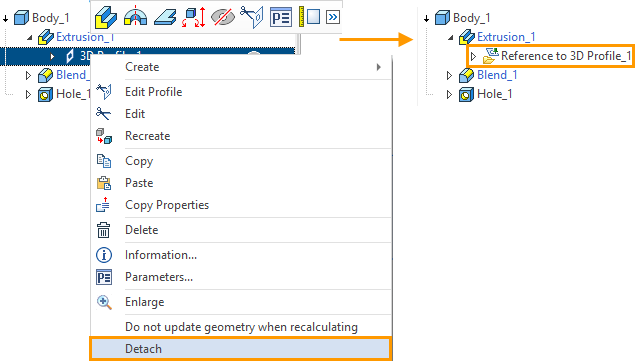
The created reference element will be automatically fixed. In this case, it becomes unavailable for updates upon the model recalculation or when calling the reference elements update command from the Assembly Structure window.
After the reference element creation (detaching), all the previous operations and constructions can be deleted. The source profile can be deleted in the given example.
The detach command will be performed automatically when the deleted model elements cannot be deleted without losing child elements and you use the Delete command with the Exclude selected elements from model tree option. The information about reference elements creation will be displayed in the Delete command window.