Export to EIA |
  
|
For the example given below, we will describe the parameters that can be customized when a hatch profile is output to EIA format.

The part shown in the example has a profile consisting of two contours (a polyline that includes segments and two arcs, and circles).
In the example, the initial node of the profile is highlighted and the arrow shows the direction of traversing the profile.
When setting the output format "EIA", you can change the following output options:
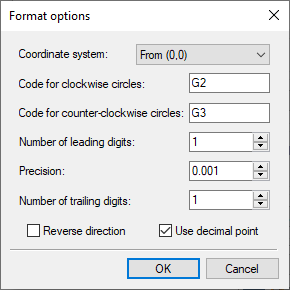
Coordinate system. Sets the point relative to which the profile coordinates will be calculated. You can choose from the list:
•From (0,0)
•From contour beginning
•Incremental
Code for clockwise circles. Sets the code for determining the arcs set clockwise.
Code for counter-clockwise circles. Sets the code for determining the arcs set counterclockwise.
Number of leadings digits. Sets the required number of digits up to the decimal point when writing numbers to a file.
Precision. Sets the precision of rounding numbers when writing to a file.
Number of trailing digits. Sets the required number of digits after the decimal point.
Reverse direction. Getting the coordinates of the profile in the opposite direction to the specified one.
Use decimal point. This parameter is required to specify a hard format without a decimal point.
When choosing the EIA format, the following file is created:
File Profile.eia.
X205.74 Y188.9
X224.18 Y122.54
X79.63 Y122.54
X79.63 Y139.4
G2 X96.49 Y156.26 i0.0 k16.86
X139.54 Y156.26
X139.54 Y172.48
G2 X155.96 Y188.9 i0.0 k16.42
X205.74 Y188.9
X195.47 Y143.28
G3 X195.47 Y143.28 i12.98 k0.0