Font Parameters of Drawing Detailing Elements |
  
|
The font parameters are a tab in the ![]() parameters dialog of many of the elements of the document. In it, you can set the necessary parameters of a font used for displaying a text of an element. The set of available parameters depends on a format of a selected font -
parameters dialog of many of the elements of the document. In it, you can set the necessary parameters of a font used for displaying a text of an element. The set of available parameters depends on a format of a selected font - ![]() .shx or
.shx or ![]() TrueType.
TrueType.
If the value of any parameter is set by default (in square brackets) or is not set, it will be taken from document parameters (Document Parameters > Page > Font).
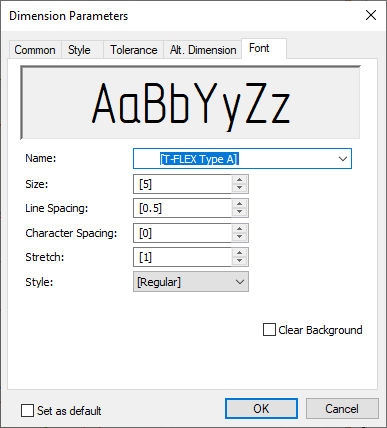
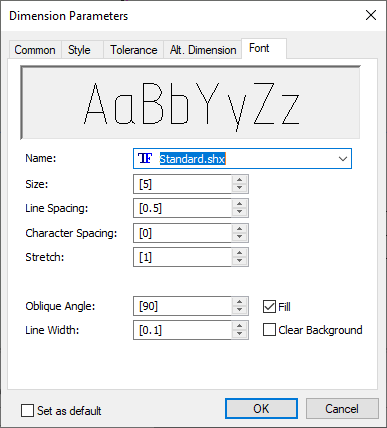
The parameters available for all fonts are:
Name. The system supports a wide range of fonts, some of which are .shx fonts and some of which are TrueType fonts. You can add your own fonts of the specified format to the system at any time. Select the font name from the list.
Size. You can set any font size that is greater than 0. this Parameter sets the vertical size of the font's uppercase letters.
Line Spacing. Sets the distance between two adjacent lines of multi-line text. The row spacing is set in relative units. To get the absolute value of the row interval, multiply the value of this parameter by the font height.
Character Spacing. Sets the distance between characters of a font. The parameter value is also relative. To obtain absolute values it is necessary to multiply the value of this parameter on the height of the font.
Stretch. Sets the zoom level for the width of the font character. You can specify any extension except the value 0.
Clear Background. This parameter is used for displaying the text in a rectangle with the background color of the drawing. The use of background cleanup is convenient to display the text on top of the hatches, fills, etc.
If you have selected the TrueType font, one of its parameters will be the Style.
Following styles are available: Regular, Bold, Italic, Italic Bold.
If you have selected the .shx font, you can set the following parameters:
Oblique Angle. Sets the font angle in degrees. You can set any angle, excluding 0, 180, 360 and so on. The normal angle (straight font) is 90 degrees. This parameter has a higher priority than the Style parameter. The value of the angle can be set via a variable.
Line Width. Sets the thickness of contour lines.
Fill. Note that not all fonts can be filled in. In order for the font to be considered filled, you must have a file in the system directory T-FLEX with the .chd extension and the name that matches the name of the .shx font. The file may be empty. In this case, each font character will be filled in.
After setting the font type and its parameters, the result is visible in the preview window.