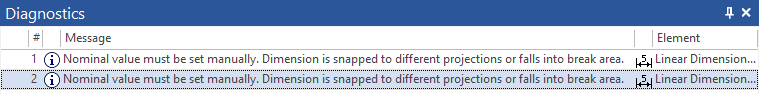Snapping Dimensions and Leader Notes to Drawing Views |
  
|
The Snap within Projection View checkbox is available in the Options tab of Dimension and Leader Note commands' parameters windows.
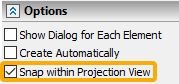
The checkbox is enabled by default, so a drawing view gets activated upon selecting a first reference element.
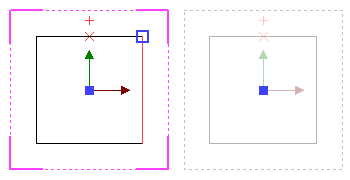
In result, Dimensions and Leader Notes are created within a single projection and selecting reference elements on other projections is impossible.
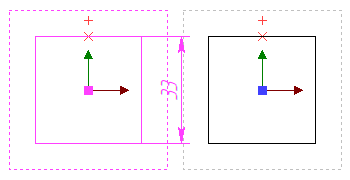
If the checkbox is disabled, then a drawing view doesn't get activated upon selecting a first reference element, so you can select a second reference element on another projection.
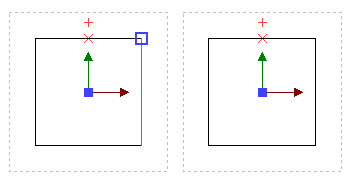
In result, created Dimensions and Leader Notes belong to the whole drawing page, not to a particular projection.
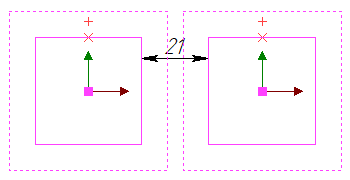
This option can be also disabled by holding <Shift> while selecting a first reference element.
Keep in mind, that values of dimensions created without snapping on projections with breaks do not take "broken" part of the model into account.
When dimension values do not represent actual dimensions of a model due to disabled snapping, info messages are displayed in the Diagnostics window: