Extend Face by Law |
  
|
Calling the command:
Icon |
Ribbon |
|---|---|
|
3D Model > Special > Surfaces > Extend by Law Surfaces > Operations > Extend by Law |
Keyboard |
Textual Menu |
<3CW> |
Operations > Surfaces > Extend by Law |
Extend by Law is an operation referring to modeling both surfaces and solid bodies.
The command is divided into two types – Line and Circle Arc. With the Line type, a surface passing through a selected guide at a given angle to a selected face. The surface created can have either one free edge whose geometry is specified by the user, in which case the surface is limited by the directrix, or two free edges, in which case the guide lies within the surface being created. Thickness can be added to the surface being created – then a solid body is built.
The command is useful for creating surfaces made of edges of a complex shape leaning against curved surfaces e.g. when working with case bodies in aviation, space engineering and shipbuilding.
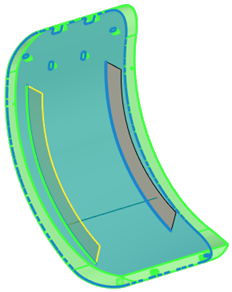
In solid body modeling the command enables users to efficiently create grooves obtained by milling.

With the Circle Arc type, the surface touches the specified face at the specified edge.
For such a surface, you can set the boundary conditions G1 and G2, as well as the direction and length.
Additional parameters
Accuracy. The parameter sets tolerance to the surface being created – the deviation of the surface obtained from the accurate solution. It is measured in meters. By default, the accuracy parameter equals 0,00001 m.
Simplify Geometry. The option deletes redundant edges.
Options
There is an additional ability enabled by default in the options: Dynamic preview. The option is standard for all the 3-D Design commands. The option enables a simplified representation of the surface being created which dynamically changes at changing of the initial parameters.
Topics in this section: