Main Concepts of Parametric Sweep |
  
|
A parametric sweep is a variation of a common sweep. This operation is used for creating bodies with complex surface geometry. The resulting body is obtained by "sweeping" a profile along an arbitrary or specially defined spatial trajectory. In this case, the system allows defining the variation of the profile parameters as a function of its position.
"Sweeping" of the profile is realized by multiplicating the original profile. The thus created set of profiles shapes up the resulting body. The body can be closed. Depending on the profile geometry type (surface or wire), the resulting body may be a solid or a surface.
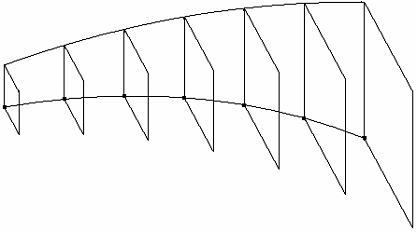
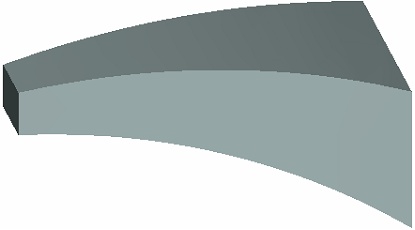
The driving parameter of the operation is the profile instance number ("copy number"). Numbering of profile instances ("copies") starts from 1 and is automatically incremented by 1 per an instance as the operation creation progresses.
The so-called current instance coordinate system is computed for each instance of the profile. Each instance of the original profile is carried over from the original coordinate system to the computed coordinate system of the current instance. The user can select one of the model's local coordinate systems as the original coordinate system. If no local coordinate system is selected, then the global coordinate system is used as the original coordinate system.
The origin and orientation of the coordinate axes of the current instance can be done in two ways. One can specify the rules of varying the coordinate system parameters by an expression. The other way implies the use of a 3D Path or another body surface for positioning the coordinate system of the current instance in space. Each way will be described in details below. The user controls the position and orientation of each profile instance by manipulating the respective coordinate system.
The operation parameters dialog box provides controls over the coordinate system parameters of an instance. The two main types of the operation parameters are - driven parameters and driving parameters.
Driven parameters – are those whose values are computed automatically as the operation creation progresses. Independent variables can be used for reading the values of such parameters.
Independent are those system variables that are assigned a specific value, rather than an expression. Those do not depend on other system variables. On the contrary, some of the parameters of 2D or 3D constructions may depend on such variables, as well as other driven, or dependent, variables.
A name of an independent variable used with driven parameters is always selected from the list of already existing independent variables in the system.
The parameter Number of Copy is always driven. Always use an independent variable to read this parameter for getting the current copy number as the operation creation progresses.
How to use driven parameters?
You can enter the name of an independent model variable in a driven parameter value box to establish a relation between the parameters of positioning an instance in the space and the parameters defining the shape of that profile instance. After computing the position of the coordinate system of the current profile instance, the independent variables assigned to the driven parameters are updated with the respective current values. If an assigned independent variable is somehow involved in defining the profile geometry, then, at each instance creation, the values of the driven parameters will be passed through that variable on to the related model parameters. Thus, the shape of the profile will be recalculated depending on the values of the driven parameters.
The variable that reads the current copy number can be bound to record numbers in a database.
Driving parameters are the fields whose values are defined by the user. An arbitrary expression can be entered in the input box of a driving parameter. Such an expression can include any system variable. For example, you can include the variable that represents the copy number. In this case, you will get a dependency of the parameter on the copy number via that specified expression.
The computations on the way of the operation creation are performed in the following order: the instance counter (copy number) is incremented; the driving parameters are computed; the driven parameters (if any) are computed; the original profile is recalculated with the current values of the variables; the thus obtained instance is positioned.
In the operation parameters dialog called by the option ![]() , you can set general operation parameters.
, you can set general operation parameters.