Main Concepts of Fill Hole |
  
|
Selecting areas to fill
When performing an operation, you can fill several holes at once in one body.
Each hole is defined by its own contour - a set of edges that bound this area. To define the contour, it is necessary to specify all the edges of the body included in it. The contours must be closed.
When defining contours, all edges of a closed contour are automatically selected, it is enough to specify one of the edges of each contour.
There are three main scenarios for working with an operation:
1. There is a source operation and the result is merged into one body using the Merge option:
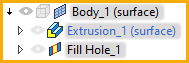

2. There is a source operation, the result is not merged, i.e. separate bodies are created:
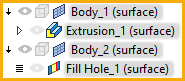

3. There is no source operation, the contour is selected separately:


If there is no source surface, then the system cannot determine the boundary conditions from it.
In an operation, it is possible to combine surface edges with 3D path or 3D profile edges.
Source surface and 3D path |
Result surface created along the edge of the source surface and 3D path |
|
|
In addition, it is possible to select edges from two different surfaces as one contour.
|
1. First surface 2. Second surface 3. Contour consisting of edges of different surfaces 4. Result surface |
In the operation, you can control the overall smoothness of the created surface and the smoothness of the surface at the edges (edges).
There are three types of the surface smoothing on the edges of the filling area:
•G0 – non-smooth conjunction of surfaces,
•G1 – tangent conjunction;
•G2 – smoothing with equal curvature on the edge of the surfaces conjunction.
G1 smoothing is set by default.
Smoothing can be set for each edge in a path.
Examples for G1 and G2 smoothing are given below.
|
|
G1 smoothing is set for all the edges |
G2 smoothing is set for all the edges |
When the G1 smoothing is applied, the curvature changes dramatically. When the G2 smoothing is applied, the curvature function has no breaks except for places that were obtained using other operations: smoothing, contour extraction, etc.