Fill Hole |
  
|
Calling the command:
Icon |
Ribbon |
|
3D Model > Special > Faces > Fill Hole Surfaces > Operations > Fill Hole |
Keyboard |
Textual Menu |
<3ZF> |
Operation > Surfaces > Fill Hole |
This operation is intended to fill closed empty areas-contours in the surface of a body or a closed "empty" area formed between the surfaces of different bodies.
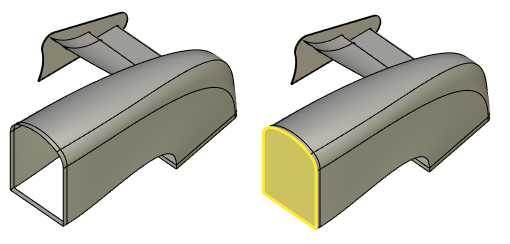
In addition, you can use the operation to create surfaces without contours along a 3D path, 3D profile, or a set of edges.
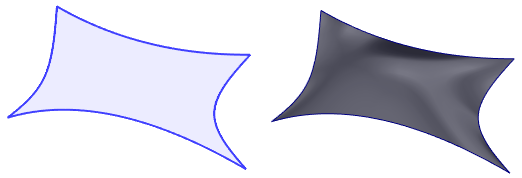
The command is used for surface and solid modeling. The use of the command in solid modeling has significant limitations. In addition, it can be useful when working with imported models, the bodies of which have voids resulting from the loss of some faces during poor-quality export/import.
Topics in this section:
•Contour Selection for Fill Hole
•Contour Parameters of Fill Hole