Sketch > Offset |
  
|
Command call:
Icon |
Ribbon |
|---|---|
|
Draw > Sketch > Offset Workplane > Sketch > Offset |
Keyboard |
Textual Menu |
<SK>> |
|
Automenu of the |
|
<Ctrl>+<J> |
Offset of a group of graphic lines |
This command creates a line, that is offset by a specified distance from a group of connected graphic lines. The group of main contain graphic lines of any type. The main condition is that the lines should be a continuous sequence: the ending point of one line must correspond to the starting point of the next line. The lines, from which the offset curve is constructed, can be either smoothly connected or not.
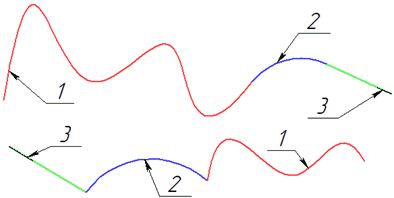
1 - spline; 2 - arc; 3 - segment
It is possible to construct an offset curve from a closed contour.
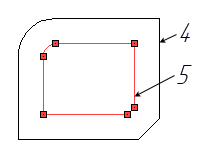
4 - offset curve, 5 - initial contour
The resulting curve consists of separate lines of the same types as the initial lines.
In the process of creating an offset curve, a dynamic preview of the resulting curve follows the cursor. The position of the offset curve can be set arbitrarily with ![]() or precisely by specifying the exact offset value in the parameters window.
or precisely by specifying the exact offset value in the parameters window.
Following controls are available in the parameters window during offset curve creation:
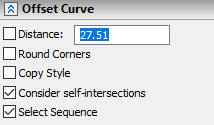
•Distance
The input box of the offset value and the checkbox fixing the value.
•Round Corners
When the checkbox is disabled, the gaps between offset lines are filled by continuing the lines with preserved curvature.
When the checkbox is enabled, the gaps are filled by circular arcs, whose centers lay in initial points of connection between lines.
•Copy Style
When the checkbox is disabled, resulting lines have graphic parameters (type, thickness, color, etc.) set in the parameters window of the Offset command and in the parameters dialog invoked from the automenu of the Offset command.
When the checkbox is enabled, resulting lines have same graphic parameters as corresponding initial lines. In this case, graphic parameters set in the current command only affect the arcs created by the Round Corners option.
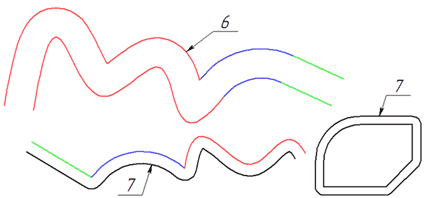
6 - offset curve with copying style; 7 - offset curve with corner rounding
•Consider self-intersections
This checkbox affects the offset from self-intersecting sequences of lines.
When the checkbox is disabled, the system tries to construct an offset from the whole initial sequence.
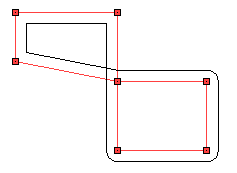
When the checkbox is enabled, the initial sequence gets split into parts by points of self-intersection. Then the offset is constructed from a single part only. The position of the cursor defines the part to be used.
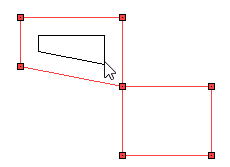
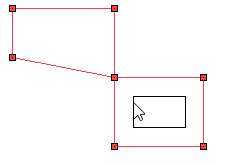
•Sequence selection
When the checkbox is enabled, upon selecting ![]() a single line from a continuous sequence, all the other lines of the sequence will be selected automatically. In the case of branched sequence, the lines are only selected up to the point of branching. In order to include one of the following branches into the selection, you must click it
a single line from a continuous sequence, all the other lines of the sequence will be selected automatically. In the case of branched sequence, the lines are only selected up to the point of branching. In order to include one of the following branches into the selection, you must click it ![]() .
.
If the checkbox is disabled, each line must be manually selected using ![]() .
.