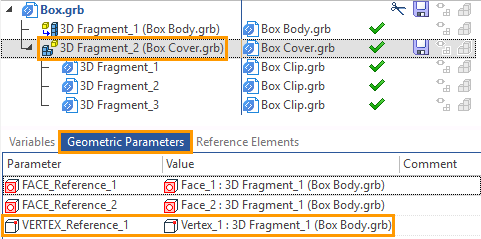Repeat Insertion of Part into 3D Assembly |
  
|
Through the Assembly Structure window or context menu of the part of subassembly, you can specify their re-insertion.
Any fragment of any level will be re-inserted as a fragment of the first level for the assembly file that we are currently editing.
Let's continue the example with the Box assembly. We need to insert the Box Clip to all remaining positions. A fragment of Box Clip is a fragment of the second level within the subassembly "Box Cover". If we want the "Box Clip" fragment to be a second-level fragment included in the "Box Cover" subassembly when re-inserting, we need to open the "Box Cover" fragment. If we want to position the fragment "Box Clip" only on the basis of binding to the geometry of the cover – you can just open the fragment file "Box Cover". If you want to bind to all elements of the general assembly when positioning the clip, you should open the "Box Cover" fragment in the context of the "Box" assembly. All elements of the general assembly, to which was bind a fragment of the "Box Clip", will be reference elements for "Box Cover" fragment.
Let’s consider both cases.
Open the "Box" file, open the "Box" fragment in the context of the Box assembly. Turn off the selection of assembly elements by making the icon ![]() inactive. In this case, the binding will be only to the cover elements.
inactive. In this case, the binding will be only to the cover elements.
In the Assembly Structure window, call the context menu for the "Box Clip" fragment and choose the Additional > Repeat insertion command.
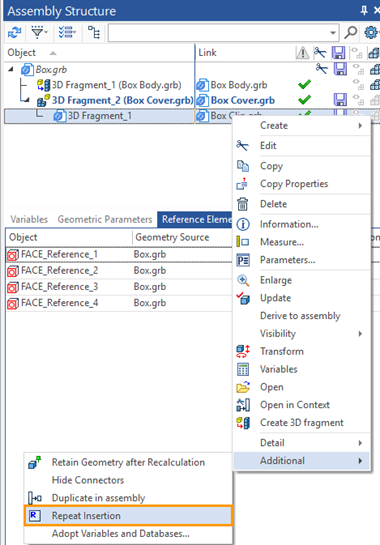
Next, according to the LCS insertion principle, as for the "Bottom-up" assembly, determine the position of the fragment. Specify the source LCS on the axis of the Box Clip and the target LCS at the axis of the Box Cover foot. Turn around the axes to determine the correct position of the Box Clip.
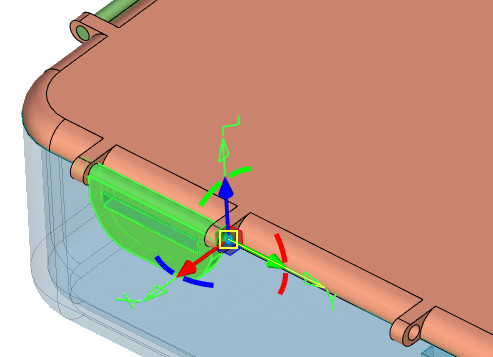
Exit the context of the assembly with saving ![]() . The second fragment of the second level appeared in the Assembly Structure window. It has a link to the same source file of the "Box Clip" fragment and the same reference elements, because reference elements belong to the source file of the fragment.
. The second fragment of the second level appeared in the Assembly Structure window. It has a link to the same source file of the "Box Clip" fragment and the same reference elements, because reference elements belong to the source file of the fragment.
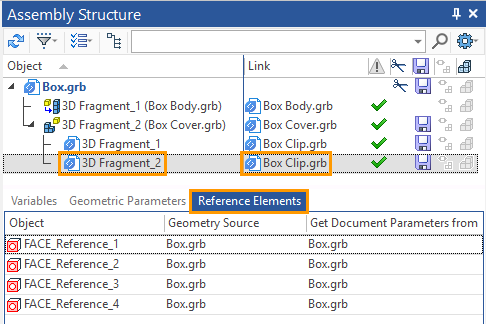
Once again, open the "Box Cover" fragment in the context of the assembly. Now turn on the selection of assembly elements, by making the icon ![]() active. In the Assembly Structure window, use the context menu of the fragment to specify re-insertion. Select the source LCS at the top of the rectangular Box Clip hole, and the target LCS at the top of the Box Body edge (that is, the assembly element in which you are working). Rotations around the axes determine the correct position of the clip.
active. In the Assembly Structure window, use the context menu of the fragment to specify re-insertion. Select the source LCS at the top of the rectangular Box Clip hole, and the target LCS at the top of the Box Body edge (that is, the assembly element in which you are working). Rotations around the axes determine the correct position of the clip.
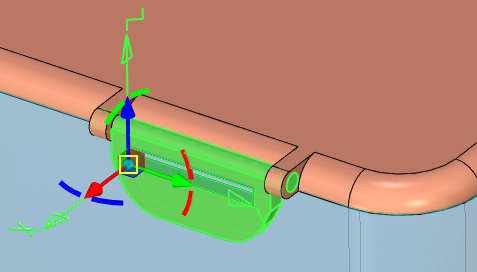
In the Assembly Structure window you can see that a new fragment of Box Clip has appeared. It is important to note that the fragment "Box Cover" has a new reference element. This reference element was created automatically when the vertex was selected to specify the target LCS when the fragment was inserted. Since the vertices of the edge Box Body in the fragment "Box Cover" is not present, it should be borrowed from the assembly. A corresponding reference element was created.
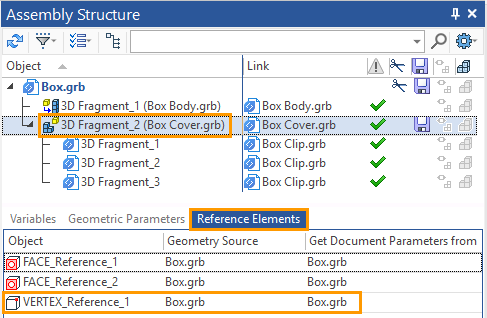
Since the "Box Cover" fragment is a first-level fragment of the assembly, the new reference element is also a geometric parameter of the fragment.