Detail Duplicate |
  
|
The Detail > Duplicate command is available in the context menu of each fragment. The duplicate makes both a copy of the fragment in the assembly, with all the values of its parameters (External Variables and Geometric Parameters), and a copy of the source file on the disk, also with all the values of the parameters. That is, it creates two identical links in the assembly: "fragment in assembly > source fragment file", storing parameter values both in the assembly and in the source file.
Considered an example. You have the Housing assembly, where you already placed all the screws D4хL6. Each fragment has the same source file "Pan Head Cross Recess Screw ISO 7045". In addition, there is one screw D5хL8, and it also has a source file - "Pan Head Cross Recess Screw ISO 7045".

The file "Pan Head Cross Recess Screw ISO 7045" has external variables. The values of variables in the source file and in the fragments of screws D4хL6 and screw D5хL8 are different. Create a duplicate link "Fragment Screw D5хL8 > Pan Head Cross Recess Screw ISO 7045.grb". To do this, call the context menu of the D5хL8 screw fragment in the Assembly Structure window. Select the command Detail > Duplicate.

A dialog box appears in which you specify the name of the new source file and its location.
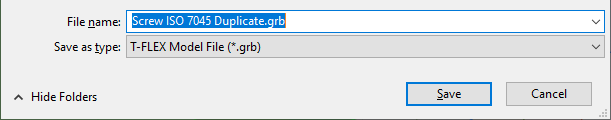
As a result, a new fragment was created, exactly repeating the original, and a new source file, also exactly repeating all the parameters of the duplicate.

A new fragment will have the same location in the assembly as the original, i.e. in this case, there will be two screws in a hole. The position of the fragment, as well as all its parameters, can be changed.