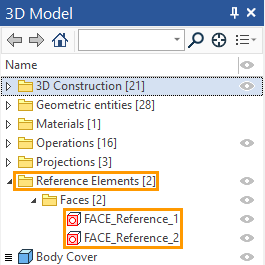Reference Element Creation |
  
|
To create a reference element, you should call fragment editing in the context of the assembly (see Working in Context of Assembly). Call the Reference Element command. Select any available assembly element or group of elements. Selected elements are added to the Source Objects list in the Reference Parameters tab of the command's parameters window. You can Expand ![]() , Collapse
, Collapse ![]() , Clear
, Clear ![]() the list or Delete Element from the List
the list or Delete Element from the List ![]() using buttons located on the right side.
using buttons located on the right side.
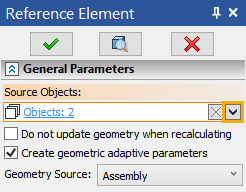
When you create a reference element, you should specify:
•Is it required or not to update the geometry in the recalculation (see section Updating of Reference Element);
•Is it required or not to create geometric adaptive parameters (for more information, see Reference Element in Geometric Parameters);
•The source of the geometry, that is, specify how to update the reference element (for more information, see Geometry Source).
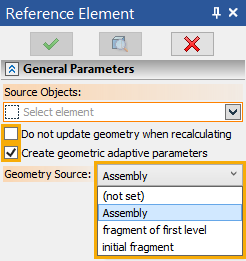
Complete the creation of the reference element using the icon ![]() or <Ctrl>+<Enter>.
or <Ctrl>+<Enter>.
The reference element always has the source geometry located outside of the fragment (except for internal references, eliminating the recursion). Reference elements cannot change their geometry, they can only borrow geometry, according to a reference to another file that contains the source geometry. The source geometry can be changed in the file where it is located, then the reference element needs to be updated. It borrows a new variation of the source geometry.
Reference elements of the fragment can be seen in the Assembly Structure window. The name of the geometry to the reference element, the name of the file which contains the source geometry and the file name of the source document settings are shown in the Reference Elements tab. In this case, the transformation parameters are meant (you can read more in the section Positioning, Scaling and Variation of Fragments in Assembly). The parameter source file is always the assembly in the context of which the reference elements of the fragment were created. The source geometry file (Geometry Source) you choose when you create a reference element.
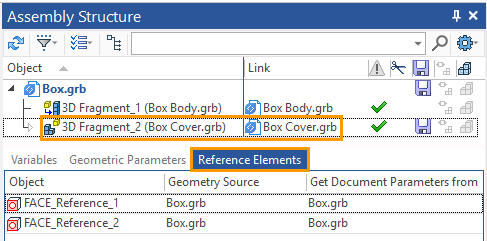
You can see the reference elements of the fragment in the 3D Model window of the assembly. If the assembly is a file that contains the source geometry, you can also see the source geometry of the reference element in the 3D Model window.
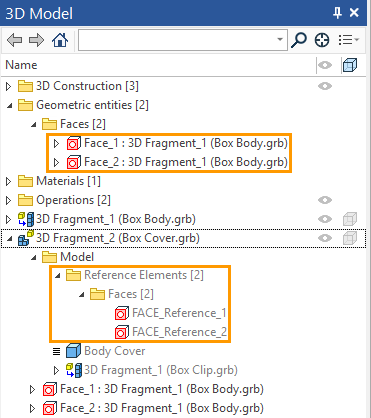
A reference element can be seen in the 3D Model window of the fragment.