Undo and Redo |
  
|
Errors unavoidably occur when working with any system, especially while learning. Correcting errors takes time. T-FLEX CAD system helps simplify this process. A certain number of latest user actions are remembered by the system. The user actions remembered by the system can be undone by a certain number of steps back. This can be done by repeatedly calling the Undo command, that brings the system back by one step. The Undo command can be called from any other command using <Alt>+<BackSpace> or <Ctrl>+<Z> combination.
If the Undo command was called by mistake, there is the Redo command, which restores the undone action.
The number of steps saved in the undo/redo buffers may be customized in the Performance tab of the System Options.
You can undo or redo several actions at once if you click on the ![]() button to the right of the icon of the corresponding command. After clicking the button, a drop-down list of actions that can be undo/redo will open. Then it is enough to simply select the required group of actions using the
button to the right of the icon of the corresponding command. After clicking the button, a drop-down list of actions that can be undo/redo will open. Then it is enough to simply select the required group of actions using the ![]() .
.
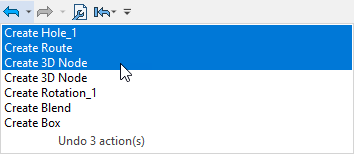
Undo
The command can be called as follows:
Icon |
Quick Access Toolbar |
|---|---|
|
|
Keyboard |
Textual Menu |
<UN>, <Alt>+<BackSpace>, <Ctrl>+<Z> |
Edit > Undo |
The Undo command allows you to return to the previous state in case of a mistake. If you mistakenly called the Undo command, then use the Redo command to redo the undone action.
Redo
The "Redo Changes" command is called via:
Icon |
Quick Access Toolbar |
|---|---|
|
|
Keyboard |
Textual Menu |
<RED>, <Ctrl>+<BackSpace>, <Ctrl>+<Y> |
Edit > Redo |
The Redo command is a companion command for the Undo command.
It repeats the action canceled by the Undo command. The number of possible redo steps corresponds to the number of actions undone by the Undo command.