Welds Window |
  
|
Calling the command:
Icon |
Ribbon |
|---|---|
|
Get Started > Options > Tool Windows > Welds Weld > Weld > Welds View > Window > Tool Windows > Welds
|
Keyboard |
Textual Menu |
<WW>, <Shift>+<F8> |
Tools > Weld > Welds Customize > Tool Windows> Welds |
All types of the welded seams specified in the current document of T-FLEX CAD, the welded seams themselves and their captions are shown in the Welds tool window.
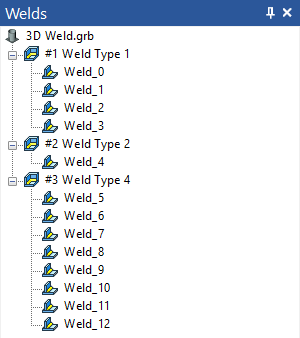
In the given window the elements of welding (welded seam types, welded seams themselves and their captions) are sorted by the types and are represented in the form of a tree. The welds tree allows us to visualize intuitively all information on the welding’s elements created in the current document (in the drawing or 3D model of a product).
The context menu invoked with the help of ![]() when clicking on any point of the Welds window or upon selection of any element in the given window contains various commands for creation and editing of the welding’s elements.
when clicking on any point of the Welds window or upon selection of any element in the given window contains various commands for creation and editing of the welding’s elements.
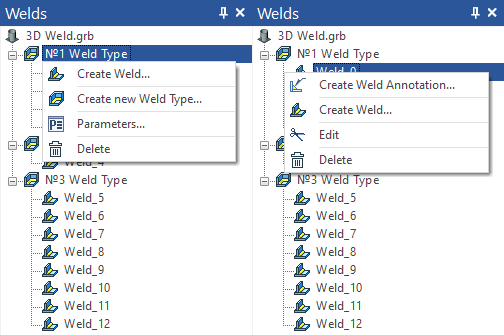
When using the Create Weld context menu command, the type for which the context menu was called is automatically assigned.