Similar dialogs are used for JT, ACIS and PRC formats.
For JT Format you can additionally specify JT Version.
Data organization. Specifyes the export type:
Assembly. The model is exported with assembly hierarchy, if it exists.
Set of Bodies. The model is exported without assembly hierarchy.
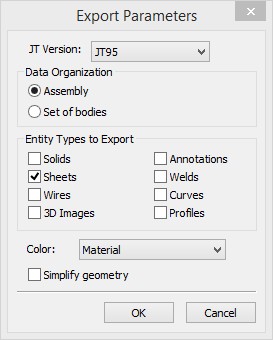
In the Entity Types to Export group you can specify objects to export: Solids, Sheets, Wires, 3D Images, Welds, Profiles.
Option Annotations is available only for JT format. It allows to export dimensions and another annotations.
Color. Allows to select one of the following color sources: Material or Shading. In the first case the scattering color of material (is specified in the material parameters in T-FLEX CAD) is exported. Otherwise, shading is exported.
Simplify geometry. The option, if possible, removes the redundant topology of the exported model bodies. As a result the size of the output file is reduced. The option does not change the quality of the model.
For example, it can be "extra" ribs, breaking a cylindrical surface into segments. With this option the export time and memory consumption are increased.