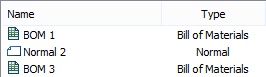On this tab you can set names and numbering for the following pages: Normal, Workplane, Dialog, Auxiliary and Bill of materials.
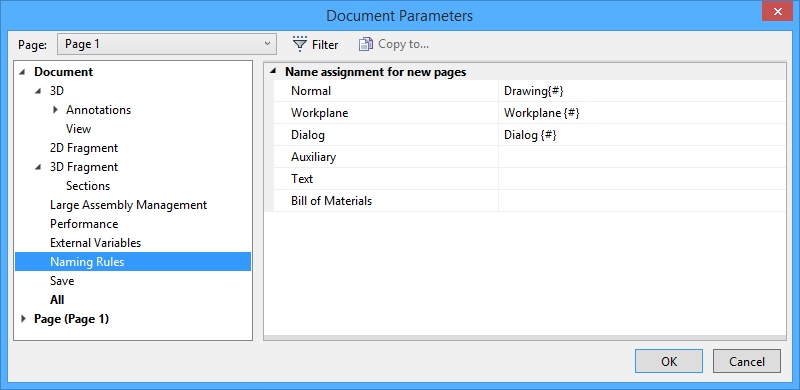
The following numbering can be set:
Sequential numbering within page type. Pages are numbered according to their types.
![]()
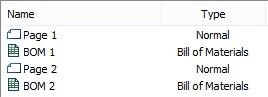
Consecutive numbering of all pages. Pages are numbered regardless to their types.
![]()