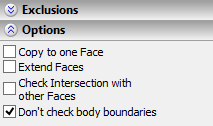Optional parameters of all arrays are defined in the section "Options" of the respective operation's properties window. What parameters are available in the section depends on the array type.
The following flags are available for arrays of construction elements, operations and bodies:
Include source operation (available for arrays of construction elements and operations only). If this parameter is set, then the source objects are included in the array. The parameters assigned to the array (color, material) also affect the array source objects.
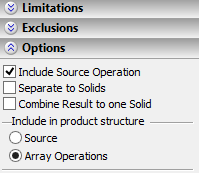
Separate to Solids (available for arrays of Bodies and operations). Setting this flag turns on the mode of dividing the array into separate bodies (each array copy is automatically turned into a new Body).
Combine Result to one Solid (available for arrays of Bodies and operations). With this flag set, the array copies are merged together by the Boolean addition operation.
Additional parameter “Include in product structure” is relevant only for arrays based on 3D fragments. It determines what will be put into product structure:
●Source. Only source fragment will be included into BOM regardless of array parameters. Results of array creation are not taken into account in BOM;
●Array Operations. The results of array creation are included into BOM. Depending on the status of the flag “Source”, the result can be either all copies of array (when the flag is activated) or copies of array and the source object (flag is turned off).
Copy to one Face. Set this flag to turn on the "Copy to one face" mode.
Extend Faces. Turns on the mode of extending faces. This is always used together with the previous flag.
Check Intersection with other Faces. This flag turns on the mode of checking for intersections of the created array copies with the existing body faces.
Do not check boundaries of body. This flag turns on the identically-named mode. By default the flag is enabled.