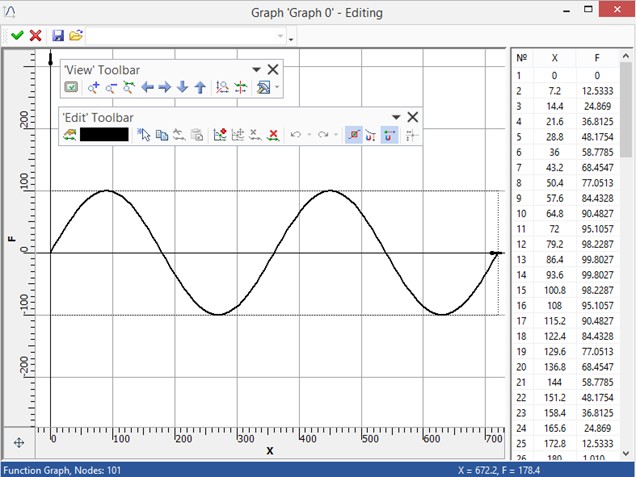Other Improvements



Other Improvements |
  
|
The values of the physical properties of materials are now stored together with the units of measure.
You can change the unit by clicking on it with the left mouse button. After changing the units of measurement, recalculation takes place.
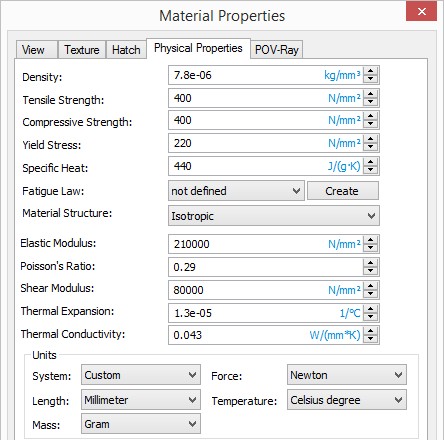
The option Create result was added to the command Intersection check. It allows you to save the measurement result as a separate object of the model that is displayed in the model tree as well as in the scene. Upon model regeneration the element changes its display and indicates intersections between the specified model elements.
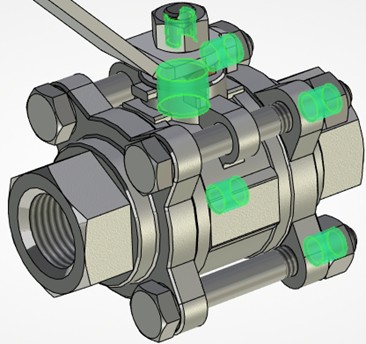
The possibility to create a curvature measurement result for 3D objects (3D paths, edges) and for 2D objects (construction lines, graphic lines, 2D paths).
The curvature data can be used for variables. You can get the data in the Measure command by selecting the created curvature measurement object.
Inserting Fragment, Pictures, 3D Images
When you insert a fragment, picture or 3D image, you can see previously opened or pasted files in the special list.

The same list is available in the command auto-menu for the Select file option.
Sections and clip planes can now be applied to faceted objects.
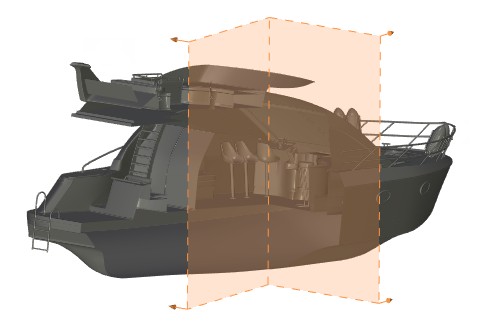
Use Logo when Generating Videos
The possibility to select a raster image in the dialogs of the video recording in the Animation and Record Scenario commands was added. This image will be used as a logo for video generation.
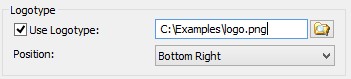
You can set the position of the logo in the dialog.
It is not possible to create graphs controlled by a formula in editor of graphs.
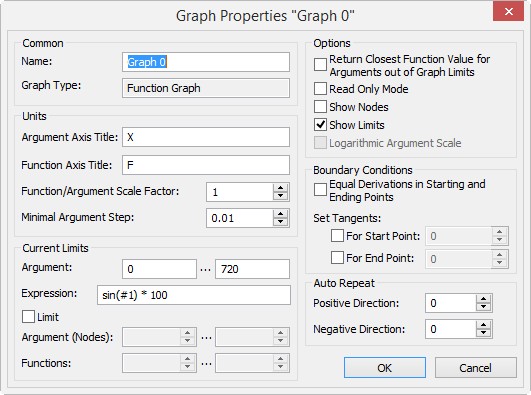
Formula specifies the dependence of the value of the graph function on the argument. At the same time, it is possible to specify a connection with other model variables. Such graphs are convenient to use, for example, to specify non-linear characteristics of materials, when creating displacement curves, etc.