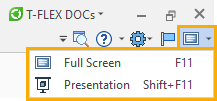Display Modes Menu |
  
|
In the default display mode, the main window of T-FLEX CAD may contain any of the interface elements available in the system. Beside the default mode, there are the ![]() Full Screen mode and the
Full Screen mode and the ![]() Presentation mode, which allow to expand view windows at the cost of hiding some interface elements. Command enabling these modes are available in the drop-down menu of display modes
Presentation mode, which allow to expand view windows at the cost of hiding some interface elements. Command enabling these modes are available in the drop-down menu of display modes ![]() , which is located in the upper right corner of T-FLEX CAD main window, when using the ribbon interface.
, which is located in the upper right corner of T-FLEX CAD main window, when using the ribbon interface.