Document History |
  
|
You can enable the automatic tracking of document's changes history (Document Parameters > Document > Save > Save > Save Document History). It can be viewed using the Document History command:
Icon |
Ribbon |
|---|---|
|
File > Document History |
Keyboard |
Textual Menu |
<FH> |
File > Document History... |
Command's parameters window contains the list of sessions, in which this document was saved. By default, following information is shown for each session:
•#
Number of session in chronological order.
•Start Time
Date and time of opening the document.
•End Time
Date and time of a last save of the document before closing. Intermediate saves in the same session are not tracked.
•User
Windows or T-FLEX DOCs (when working in the integration mode) user-name of a user who saved the document.
•Comment
Comments can be added by typing text into the Comment on current session input box. The comment is saved in history upon saving the document. Adding, editing or deleting comments on finished sessions is not allowed.
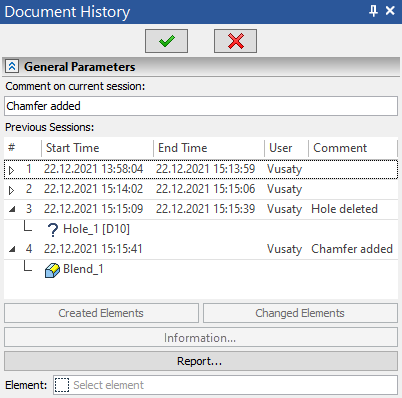
Additional columns of the list of sessions can be enabled by clicking ![]() on a header of any column and selecting
on a header of any column and selecting ![]() the desired options in the contextual menu.
the desired options in the contextual menu.

Additional columns include T-FLEX CAD Version and number of document's element, that were Created, Changed or Deleted in session.

The # column also allows to expand![]() /collapse
/collapse![]() the list of elements created, changed or deleted in session. The list contains names of elements and icons of their types. Icons of deleted elements are replaced by the question mark.
the list of elements created, changed or deleted in session. The list contains names of elements and icons of their types. Icons of deleted elements are replaced by the question mark.
Following buttons are available below the list of sessions:
•Created Elements
When a session is selected in the list, the button selects elements created during this session in 2D and 3D windows, if such elements were not deleted.
•Changed Elements
When a session is selected in the list, the button selects elements changed during this session in 2D and 3D windows, if such elements were not deleted.
Elements selected using these buttons remain selected upon exiting the Document History command.
•Information...
Calls the ![]() Information command for elements, that have been selected using the Created Elements and Changed Elements buttons.
Information command for elements, that have been selected using the Created Elements and Changed Elements buttons.
•Report...
Exports the document history into a .csv-file.
The Element input box is located in bottommost part of the command's parameters window. Any element can be selected in 2D or 3D window upon activating ![]() this input box. A name of a selected element, icon indicating its type and in some cases a name of a parent element are displayed in the Element input box. Upon selecting an element, the list of sessions is filtered so, that it contains only sessions in which the selected element was created and edited.
this input box. A name of a selected element, icon indicating its type and in some cases a name of a parent element are displayed in the Element input box. Upon selecting an element, the list of sessions is filtered so, that it contains only sessions in which the selected element was created and edited.
Element can be selected in advance prior to calling the command. In this case, the list of sessions will be filtered at once upon calling the command.
If saving document history is disabled in document parameters, then the system suggests to enable it upon calling the Document History command.
Saved document history can be deleted by disabling it in document parameters and saving the document.