Contextual Menu of Camera |
  
|
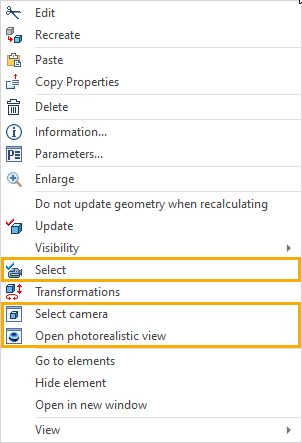
In addition to commands common for elements of all types, the contextual menu invoked by pressing ![]() on a camera in 3D window or in model tree contains following camera-specific commands:
on a camera in 3D window or in model tree contains following camera-specific commands:
![]() Select
Select
Activates the selected camera in the active view window. If the active view window is not 3D, then the command is not available. See more at the Select Camera as Active One section.
![]() Select camera
Select camera
Opens a new document window containing a single 3D view window and activates the selected camera in such window.
![]() Open photorealistic view
Open photorealistic view
Opens a new document window containing a single photorealistic view window based on the selected camera.