Camera Parameters |
  
|
Common tab
The Name parameter allows to specify a unique name.
The Level, Color and Layer parameters are system-wide and set the display mode of the light source on the screen.
Show in 3D Window. If the checkbox is enabled, the visibility of the camera in 3D windows can be managed using special commands. If the checkbox is disabled, the camera is not displayed, and not affected by elements visibility control commands. The camera can be used, regardless of whether it's visible or not.
Parameters tab
The Type parameter defines the method of projecting the objects in the 3D scene when visualizing with the help of the given camera.
The projection can be Orthogonal – defining parallel mapping without respect to the distance from the viewpoint, or Perspective – defining perspective mapping that accounts for the distortion as the distance between the camera and the watched object grows.
Angle. Defines the watching angle of the perspective projection. The height of the rectangle adjusts with changes in the view angle.
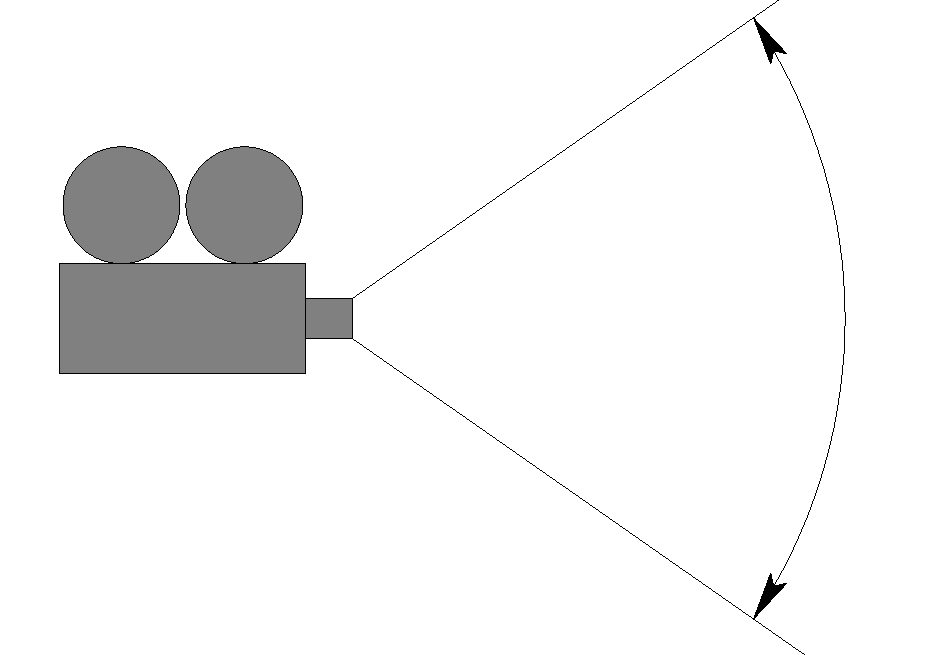
Height. Defines the watching height of the projection. The view angle adjusts with changes in the height.
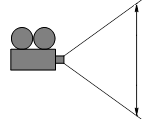
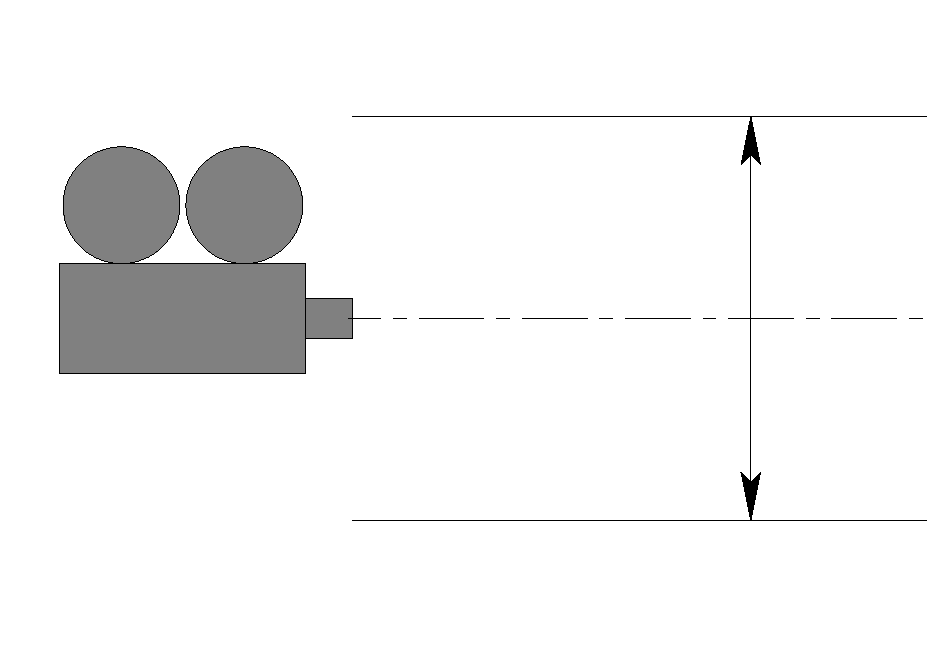
Length. Defines distance to the projection.
When using the orthogonal method of projecting, this parameter doesn't affect the view received from the camera. In such cases, the length change ability is preserved merely for convenience of handling manipulators in the 3D scene (when switching method of projecting, the manipulators stay in the same position)
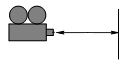
Height-to-width ratio defines projection height to width ratio. You can select a value from the drop-down list or manually.
Height-to-width ratio is applied when you record explode animation.
More information about exploded view can be found in Exploded View Scenario section.

External. If a model is used as a 3D fragment, then the model’s cameras with this parameter set will be also available in an assembly. The position of such camera will be defined by the position of the 3D fragment. Parameters of such camera cannot be modified in an assembly.
Transformations Tab
This tab allows you to perform the necessary transformations for the camera (see Assigning Transformations to 3D Entities).
Mate Transformations Tab
On this tab, you can delete mate transformations created after creating a camera.
Common properties
Set as Default. When this option is activated, the selected set of parameters will be set for subsequent Camera operations to be created.